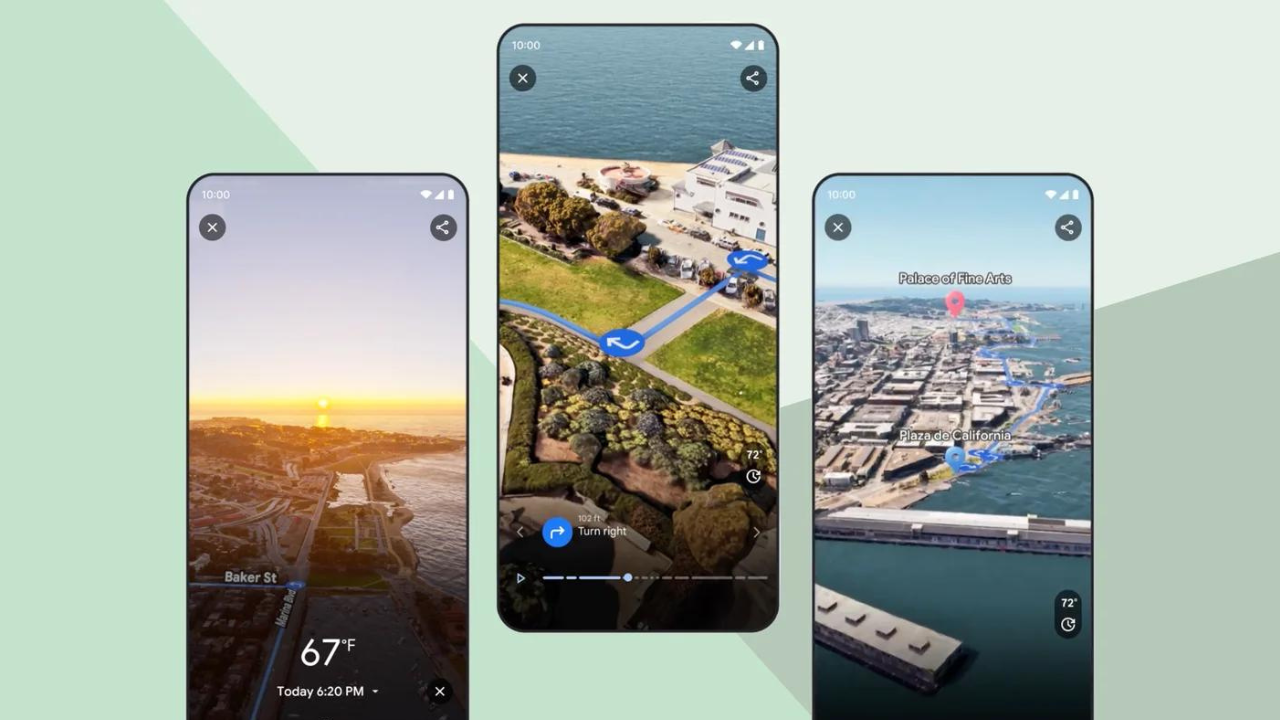10 Google Maps Features : Google Maps is a powerful tool with a multitude of features, but many users are unaware of its full potential. Beyond basic navigation, Google Maps offers a range of functionalities that can enhance your experience. Here are ten features you probably didn’t know about.

Incognito Mode
Just like in Google Chrome, Google Maps has an Incognito Mode. When activated, it prevents your searches and navigation history from being saved to your Google account. This feature is particularly useful when you want to explore without leaving a digital footprint.
Live View
Google Maps’ Live View uses augmented reality to provide real-time navigation guidance. By holding up your phone, you can see arrows and directions overlaid on the real world, making it easier to find your way in complex environments or unfamiliar cities.
Location Sharing
Google Maps allows you to share your real-time location with friends and family. You can set the duration for which your location will be shared, ensuring that your loved ones can track your movements and find you easily during meetups.
Timeline
The Timeline feature lets you view your travel history, showing where you’ve been on any given day. It provides a detailed overview of your past routes and places visited, which can be helpful for keeping track of trips or remembering past outings.
Measure Distance
With the Measure Distance tool, you can calculate the distance between multiple points on the map. This feature is perfect for planning routes for walks, runs, or bike rides, giving you precise measurements of your chosen path.
Custom Maps
Google Maps allows you to create custom maps where you can mark points of interest, draw routes, and add notes. This feature is great for planning trips, creating travel itineraries, or sharing personalized maps with others.
Indoor Maps
For large venues like airports, shopping malls, and museums, Google Maps offers indoor maps that help you navigate inside buildings. These maps provide detailed floor plans and directions, making it easier to find your way around complex indoor spaces.
Save Parking Location
Never lose your parked car again with the “Save Parking Location” feature. After parking, you can save your location in Google Maps, add notes, and even set a timer if you’re in a timed parking spot. This feature ensures you always know where you left your car.
Transit Details
Google Maps provides detailed transit information, including schedules, routes, and real-time updates for buses, trains, and other public transportation options. This feature helps you plan your journey efficiently and stay updated on transit conditions.
Add Multiple Stops
When planning a trip, you can add multiple stops to your route in Google Maps. This feature is useful for road trips, errands, or any journey with several destinations. Simply enter your starting point and final destination, then click “Add stop” to include additional locations.
Conclusion
Google Maps is more than just a navigation tool; it offers a wide range of features that can enhance your travel and daily commuting experience. By exploring these lesser-known functionalities, you can make the most out of Google Maps, making your journeys more efficient and enjoyable. Whether you’re sharing your location, navigating with augmented reality, or saving your parking spot, these features provide valuable assistance in various scenarios.