API rate limiting is crucial when using Google Maps services via JavaScript to ensure smooth and uninterrupted functionality. Let’s give you practical tips to manage API rate limits effectively.
Ways of API Rate Limiting in JavaScript
Understanding API Rate Limits
Google Maps API imposes rate limits to prevent abuse and ensure fair usage among developers. These limits specify the maximum number of requests you can make within a given period, typically measured in requests per second or day.
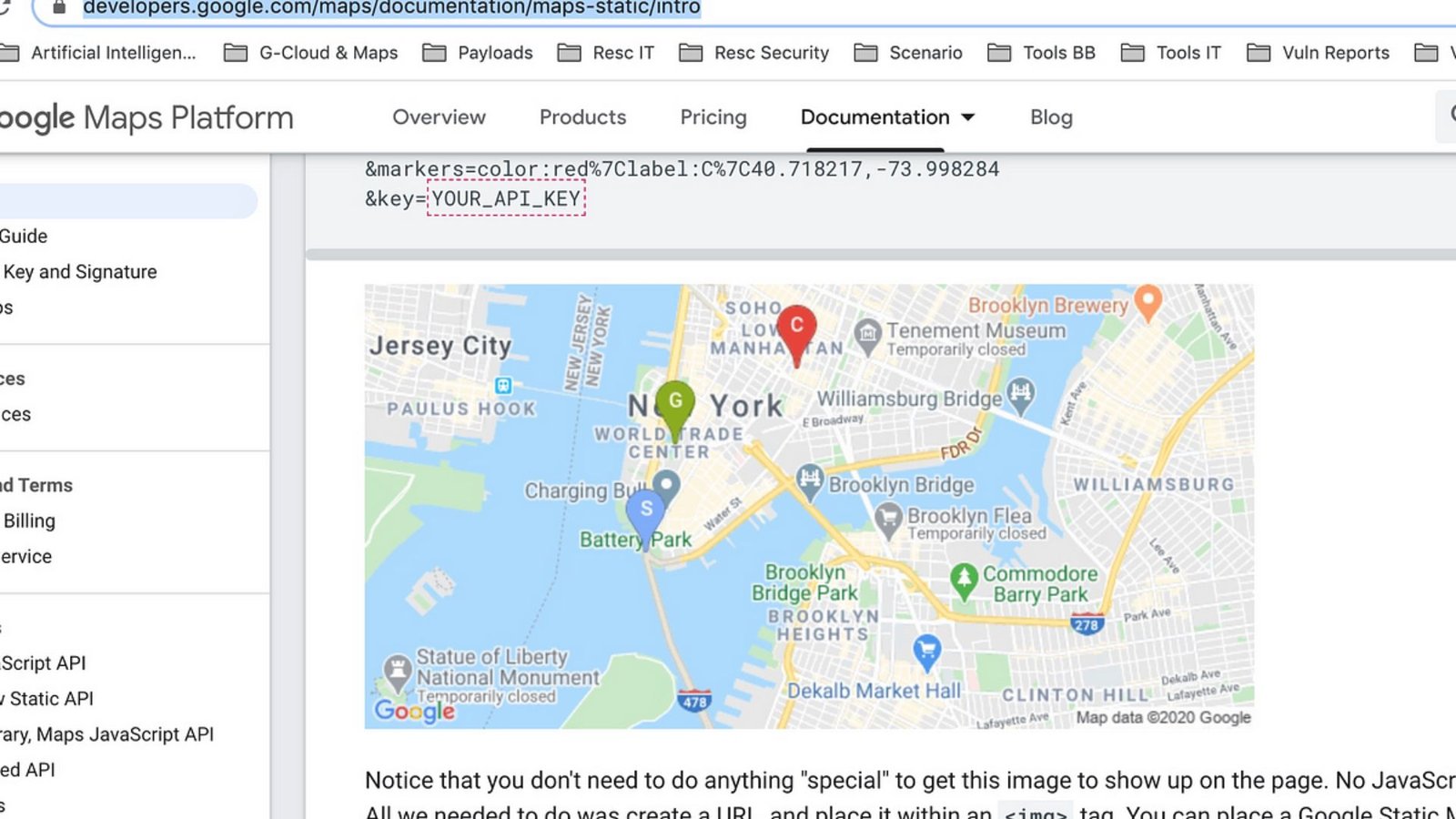
Monitoring Your API Usage
Before integrating Google Maps into your application, review the API usage limits specified by Google. Monitor your application’s API usage regularly to stay within the allowed limits and avoid service disruptions.
Implementing Client-Side Rate Limiting
To prevent exceeding API rate limits from the client-side (browser), implement rate-limiting mechanisms in your JavaScript code. Use techniques such as debouncing or throttling to control the frequency of API requests based on user interactions.
Caching Responses
Optimize API usage by caching responses whenever possible. Cache frequently requested data locally in the browser to minimize redundant API calls. This reduces the likelihood of hitting rate limits and improves application performance.
Using Batch Requests
Where applicable, utilize batch requests to consolidate multiple API calls into a single request. Batch requests reduce the number of transactions against the API, helping you stay within rate limits while efficiently retrieving required data.
Handling Errors Gracefully
Prepare your JavaScript code to handle API errors gracefully. Implement error-handling mechanisms to manage scenarios such as exceeded rate limits, network timeouts, or server-side issues. Display user-friendly error messages to enhance user experience.
Rate Limiting Strategies
Develop rate-limiting strategies tailored to your application’s specific needs and usage patterns. Consider factors like peak usage times, geographic distribution of users, and API quotas to devise effective rate-limiting strategies.
Setting Quotas and Alerts
Set quotas within your application to restrict API usage per user session or geographical region. Implement alerts or notifications to inform users when they approach or exceed their allotted API usage to prevent service interruptions.
Prioritizing API Calls
Prioritize critical API calls over less essential ones to ensure that essential functionalities of your application remain operational even during periods of high API usage or temporary rate limit restrictions.
Applying Backoff Mechanisms
Incorporate backoff mechanisms into your JavaScript code to handle rate limit exceeded errors. Backoff strategies involve gradually increasing the interval between retry attempts to alleviate strain on the API and avoid extended lockouts.
Using Quota Management Tools
Explore Google’s quota management tools and dashboards to monitor and manage your API usage effectively. These tools provide insights into usage patterns, quotas, and compliance with Google’s terms of service.
Testing Under Rate-Limited Conditions
During development and testing phases, simulate rate-limited conditions to evaluate how your application behaves when API requests exceed predefined limits. Adjust your code and rate limiting strategies based on test results.
Scaling API Usage
Plan for scalability by anticipating future growth in API usage. Implement scalable solutions that accommodate increasing demands while adhering to Google Maps API rate limits and maintaining optimal performance.
Documentation and Compliance
Stay informed about Google’s documentation on API rate limits, usage policies, and best practices. Ensure compliance with terms of service to avoid suspension or restrictions on API access due to misuse or excessive usage.
Educating Users
Educate users of your application about API rate limits and usage guidelines. Provide clear instructions on how to optimize their interactions with Google Maps to minimize API usage and avoid service disruptions.
Continuous Optimization
Continuously optimize your JavaScript code and API usage patterns based on monitoring data and user feedback. Regularly review and refine rate limiting strategies to maintain efficient and reliable access to Google Maps services.
Conclusion
Effective management of API rate limits is essential for maintaining the performance and reliability of applications using Google Maps services via JavaScript. By implementing these tips, you can ensure that your application operates within permissible limits while providing users with seamless access to location-based functionalities.











