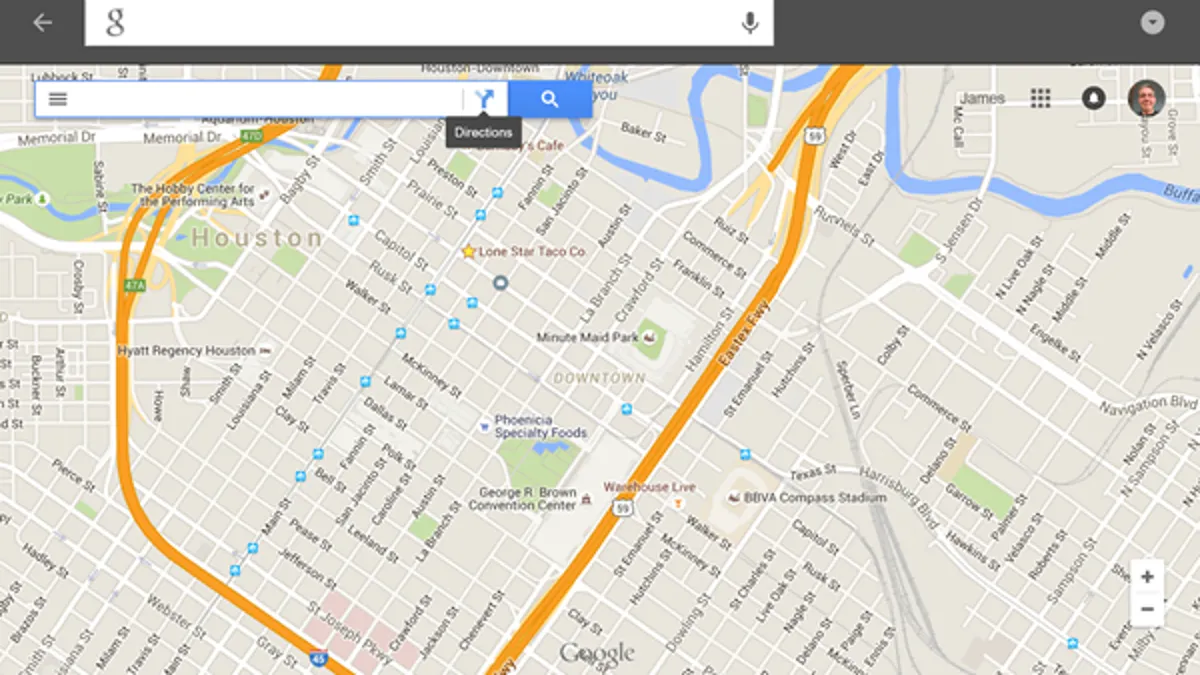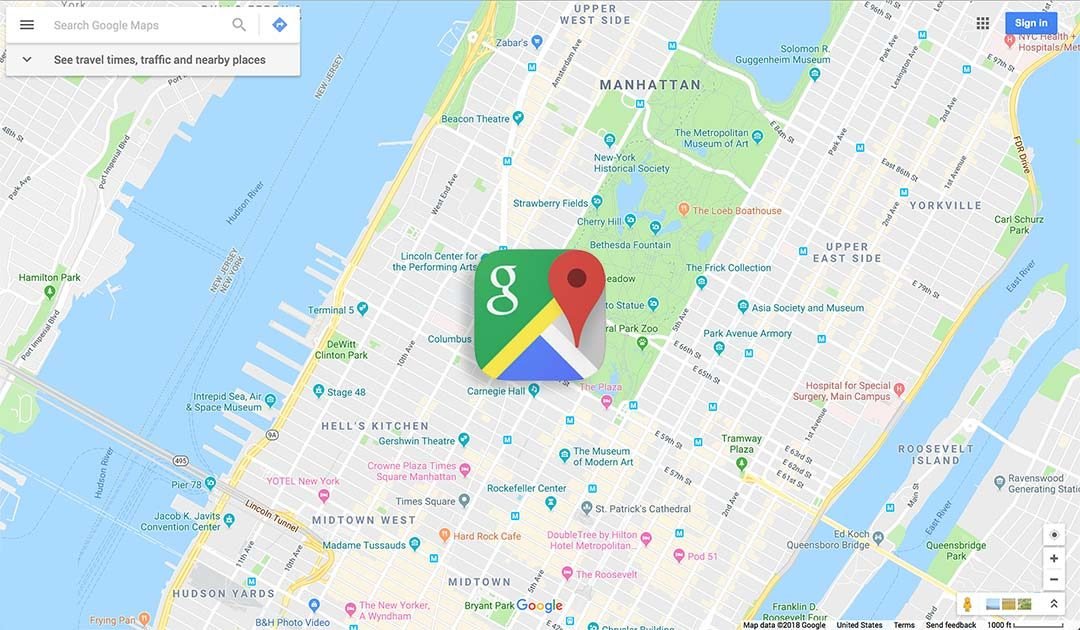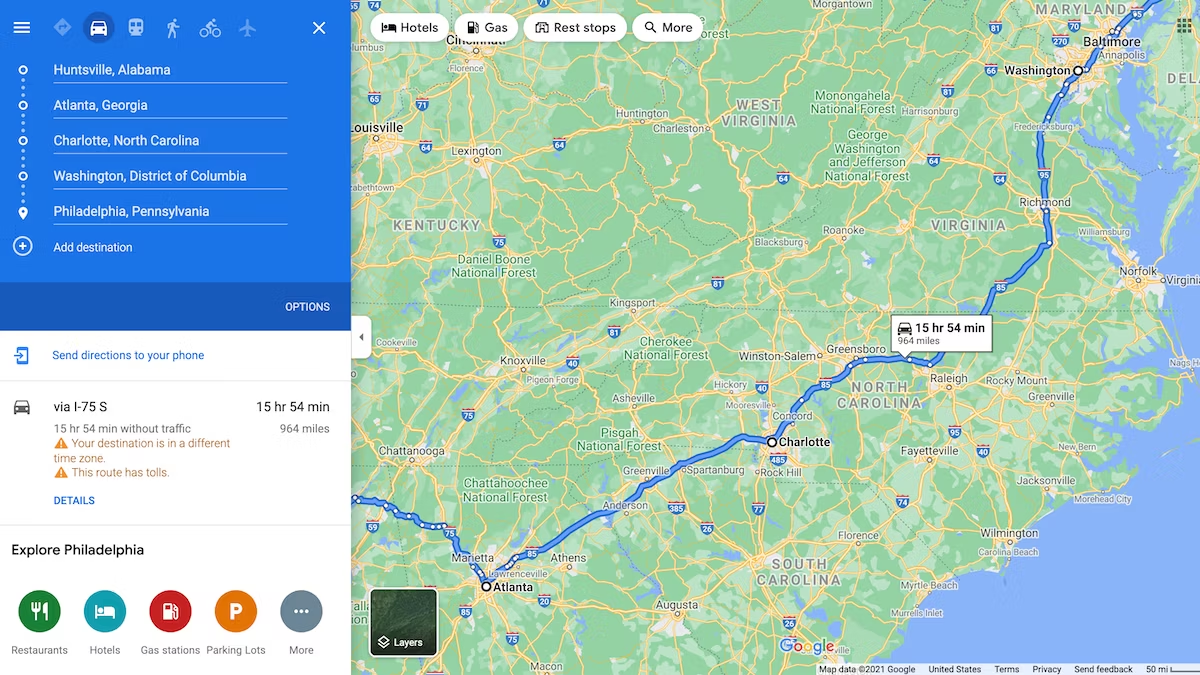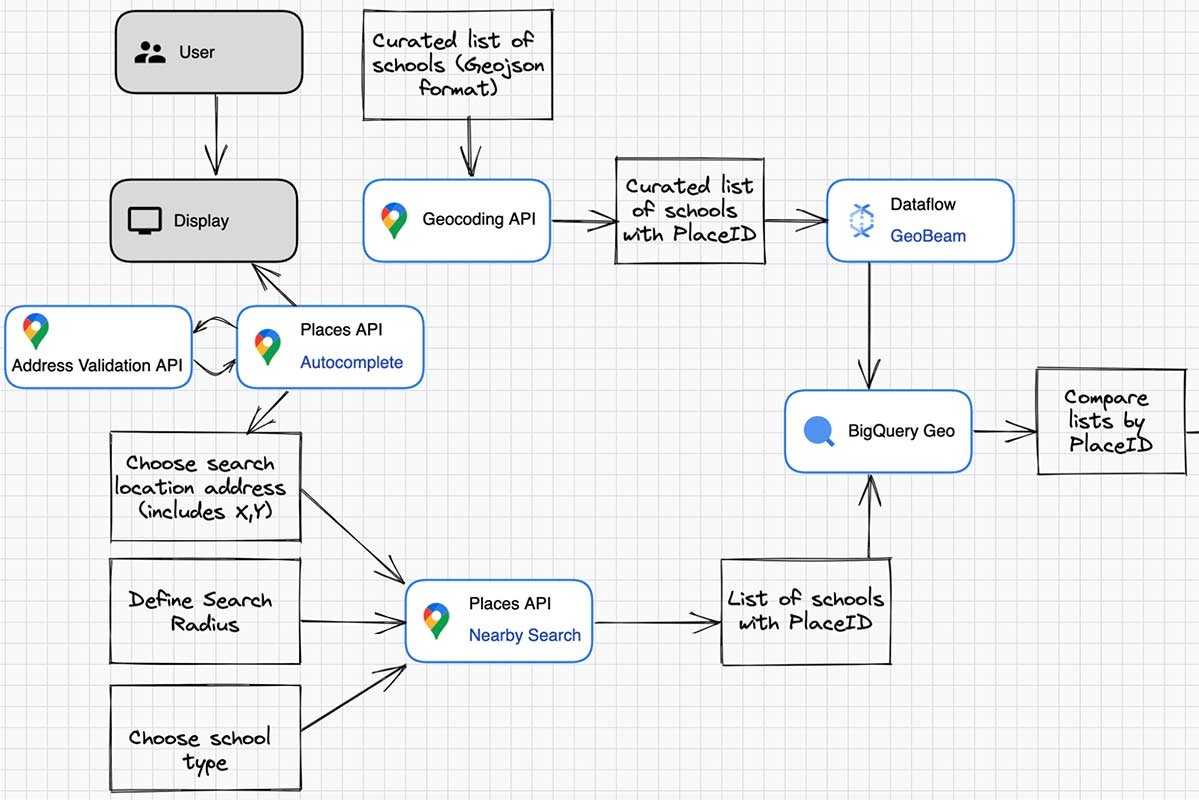The Google Maps Directions API is a powerful tool that allows developers to integrate route planning and navigation features into their applications. Whether you’re building a location-based service, a delivery tracking system, or a travel planning app, mastering the Google Maps Directions API can significantly enhance the functionality and user experience of your project. Let’s give you tips for using Google Maps Directions API.
Understanding Google Maps Directions API
The Google Directions API enables developers to calculate directions between locations using an HTTP request. It provides detailed information such as routes, step-by-step instructions, distance, duration, and even real-time traffic data.
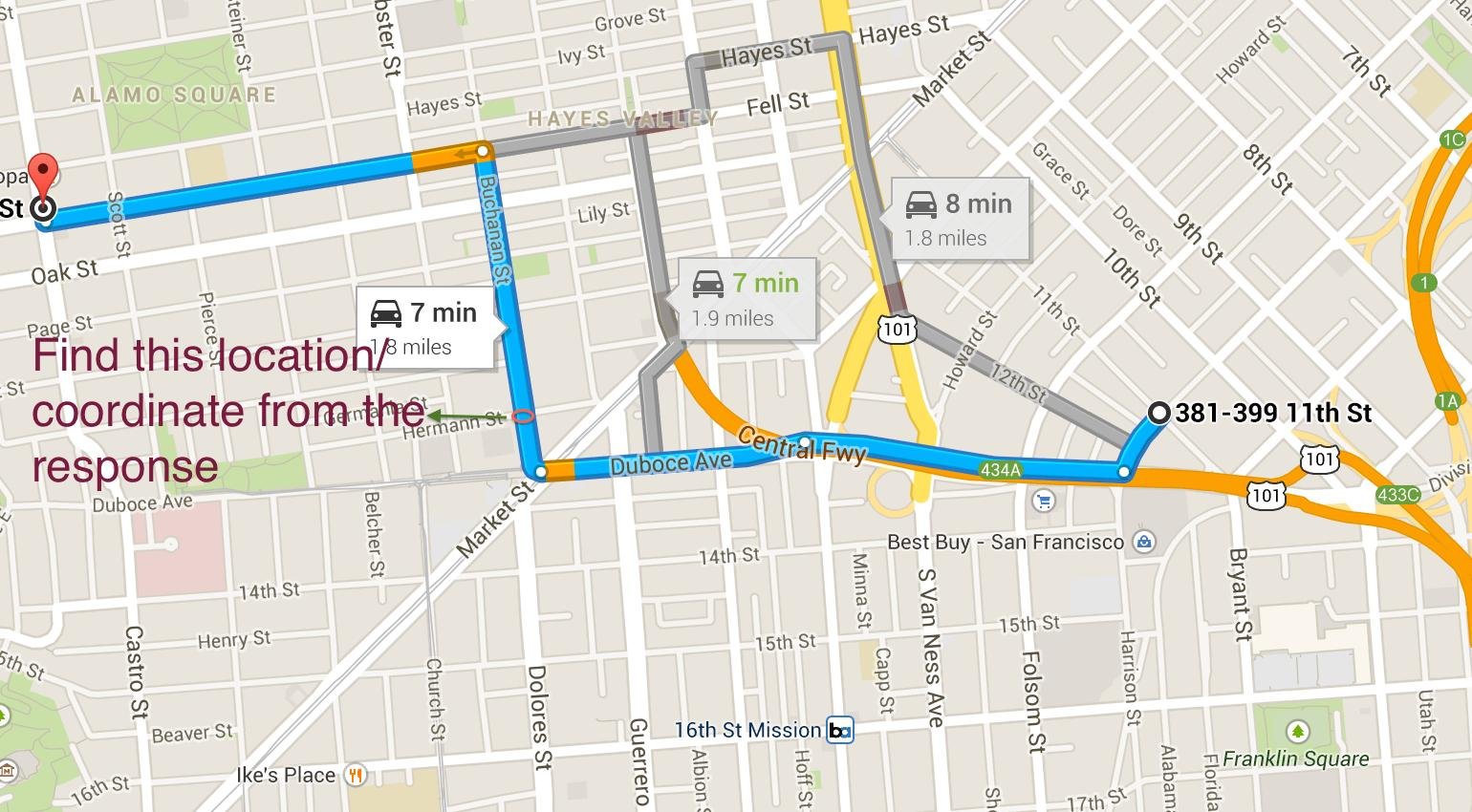
Using Google Maps Directions API
Obtaining API Key
To begin using the Google Directions API, you’ll need to obtain an API key from the Google Cloud Console. This key authenticates your application and allows it to access the Directions API services. Remember to keep your API key secure and restrict its usage to prevent unauthorized access.
Requesting Directions
Making API Requests
To request directions between two or more locations, construct an HTTP request specifying the origin, destination, travel mode (driving, walking, bicycling, or transit), and optional parameters such as waypoints or alternative routes.
Displaying Directions on a Map
Integrating with Google Maps JavaScript API
Integrate the Google Directions API with the Google Maps JavaScript API to visualize routes and directions on interactive maps. Display step-by-step directions, highlight routes, and provide users with a clear navigation path from start to finish.
Customizing Directions
Styling and Options
Customize the appearance of directions on your map by applying custom styles, colours, and markers using the Google Maps JavaScript API. Enhance visual clarity and match the directions display with your application’s design and branding.
Handling Directions Responses
Parsing JSON Response
Parse the JSON response from the Directions API to extract relevant information such as distance, duration, manoeuvre instructions, and polyline coordinates. Use this data to dynamically update your map interface and provide real-time navigation guidance.
Implementing Turn-by-Turn Navigation
Providing User Guidance
Implement turn-by-turn navigation instructions by leveraging the Directions API’s step-by-step directions. Present users with sequential instructions and interactive elements that aid in navigation, such as voice prompts or visual cues on the map.
Utilizing Traffic Data
Real-Time Traffic Information
Take advantage of the Directions API’s ability to provide real-time traffic data along specified routes. Display traffic conditions, estimated travel times based on current traffic flow, and alternative routes to help users avoid congestion and delays.
Error Handling and Debugging
Managing Errors
Handle API errors gracefully by implementing error-handling mechanisms in your application. Detect and troubleshoot common issues such as invalid requests, rate limit exceeded errors, or network connectivity problems to ensure uninterrupted service.
Optimizing API Usage
Efficiency and Performance
Optimize API usage by minimizing unnecessary requests and caching responses where appropriate. Implement techniques such as batch processing for multiple requests and optimizing waypoint usage to reduce API usage costs and improve application performance.
Mobile Integration
Mobile-Friendly Features
Design your application with mobile users in mind by optimizing directions display for smaller screens and touch interactions. Ensure responsiveness and usability on mobile devices to provide a seamless navigation experience.
Security Considerations
Securing API Key and Data
Protect your API key and user data by implementing security best practices such as using HTTPS for API requests, restricting API key usage, and complying with data protection regulations to safeguard user privacy.
Testing and Validation
Quality Assurance
Conduct thorough testing of directions functionality across different scenarios, locations, and devices. Validate the accuracy of route calculations, directions instructions, and user interactions to deliver a reliable navigation experience.
Documentation and Support
Resources and Documentation
Refer to Google’s official documentation and resources for comprehensive guides, API reference documentation, code samples, and community support. Stay updated with API changes and new features to leverage the full capabilities of the Google Directions API.
Conclusion
In conclusion, the Google Maps Directions API offers developers powerful tools to integrate route planning and navigation features into applications effectively. By following these tips and best practices, you can harness the full potential of the Directions API to create intuitive, interactive, and user-friendly map-based experiences for your users.