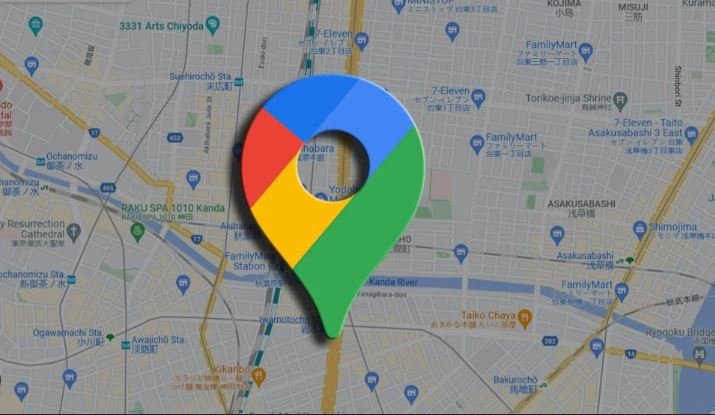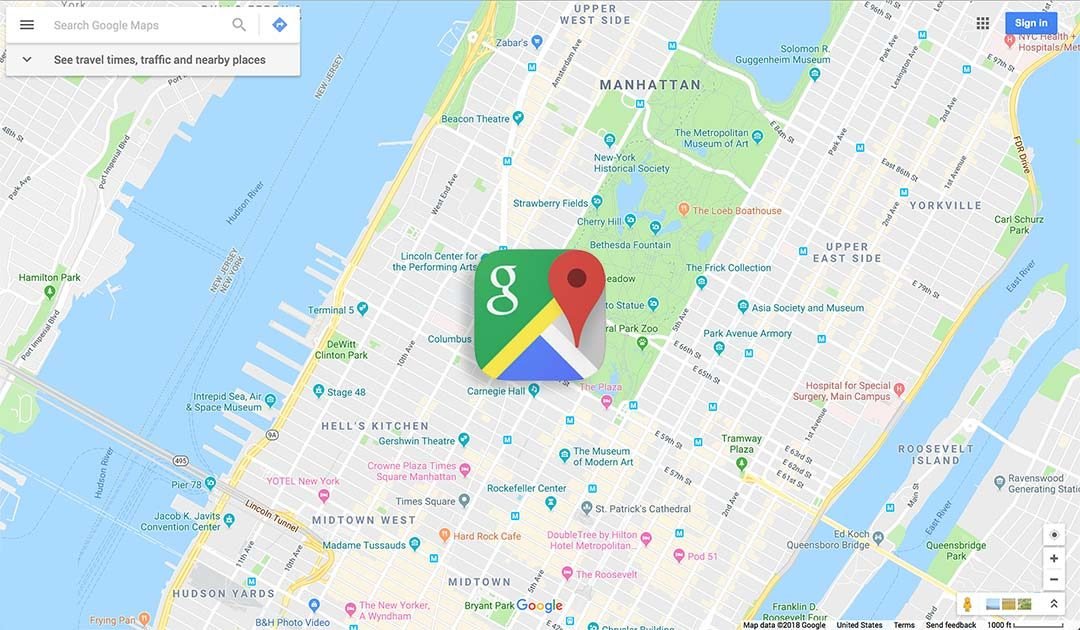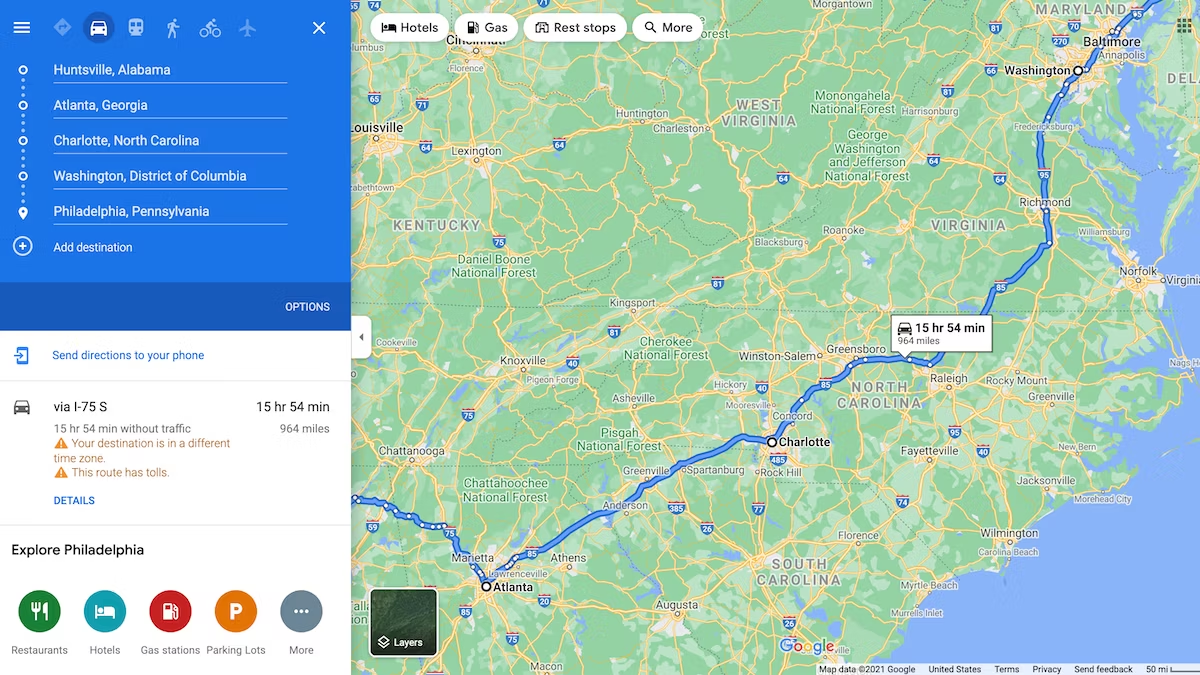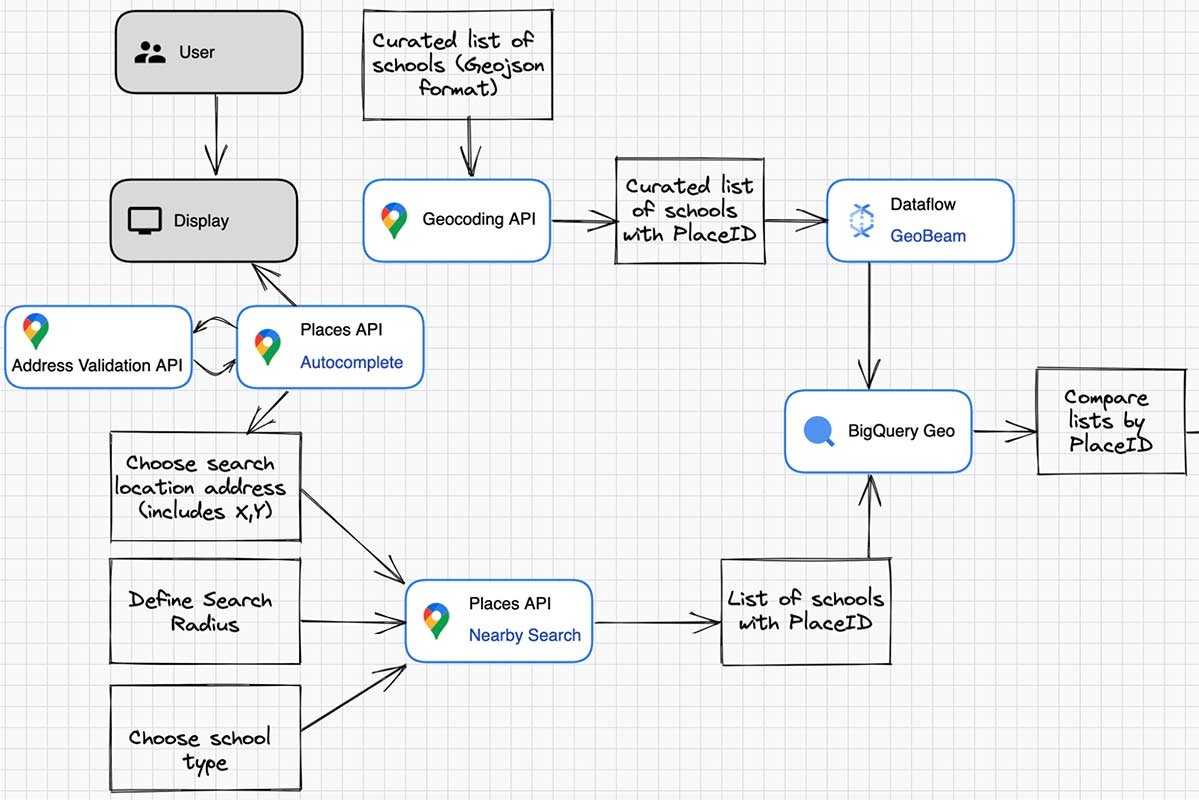Google Maps has revolutionized navigation with its robust set of features designed to enhance the travel experience. Beyond basic route planning, advanced features of Google Maps offer enhanced navigation options, real-time updates, and interactive tools that cater to various needs. This post delves into these advanced features, showcasing how they can improve your navigation experience, whether you’re exploring a new city or planning your daily commute.

Real-Time Traffic Updates
One of the standout features of Google Maps is its real-time traffic updates. The platform provides live information on traffic conditions, including current congestion levels, road closures, and accidents. This feature allows users to avoid traffic jams and find alternative routes, saving time and reducing stress during travel. By adjusting your route based on live traffic data, you can reach your destination more efficiently.
Turn-by-Turn Voice Navigation
Google Maps offers turn-by-turn voice navigation, providing spoken directions as you drive, walk, or cycle. This hands-free feature ensures that you stay focused on the road while receiving clear instructions on upcoming turns, lane changes, and exits. The voice navigation system also adjusts in real-time, offering updated directions based on your current location and any changes in traffic conditions.
Offline Maps and Navigation
For those traveling in areas with limited or no internet connectivity, Google Maps provides offline maps and navigation. Users can download specific areas or entire regions to their device before their trip, allowing them to access maps and receive navigation instructions without an active internet connection. This feature is particularly useful for exploring remote areas or traveling internationally where data roaming may be expensive.
Street View Exploration
Google Maps’ Street View feature offers a virtual exploration experience, allowing users to see panoramic images of streets and neighborhoods. This tool is beneficial for pre-visit planning, helping users familiarize themselves with their surroundings, locate specific landmarks, and understand the layout of an area. Street View also aids in finding addresses and identifying points of interest before arriving at your destination.
Customizable Route Planning
Google Maps allows users to customize their routes based on preferences and needs. You can add multiple stops to your route, choose between different transportation modes (such as driving, walking, cycling, or public transit), and adjust your route based on factors like scenic views or avoiding toll roads. This level of customization ensures that your navigation experience is tailored to your specific requirements.
Integration with Local Services
Google Maps integrates seamlessly with local services, offering information on nearby businesses, restaurants, and attractions. When navigating, you can access reviews, ratings, and hours of operation for various establishments along your route. This integration helps users make informed decisions about where to stop for food, gas, or other services during their journey.
Live Location Sharing
The live location sharing feature allows users to share their real-time location with friends, family, or colleagues. This feature is useful for coordinating meetups, ensuring safety during travel, and keeping loved ones informed of your whereabouts. You can choose the duration of location sharing and stop sharing at any time, providing flexibility and control over your privacy.
Enhanced Navigation for Public Transit
Google Maps offers comprehensive navigation for public transit users, including real-time updates on bus and train schedules, delays, and route changes. The platform provides detailed information on public transit options, including transfer points and walking directions to and from transit stops. This feature simplifies the use of public transportation and helps users plan their journeys more effectively.
Conclusion
Google Maps’ advanced features significantly enhance the navigation experience. Offering real-time traffic updates, customizable routes, offline access, and integration with local services. By leveraging these tools, users can navigate more efficiently, explore new areas with confidence. Make informed decisions about their travel plans. Whether you’re commuting through the city or embarking on a road trip, Google Maps provides a comprehensive suite of features to ensure a smooth and enjoyable journey.