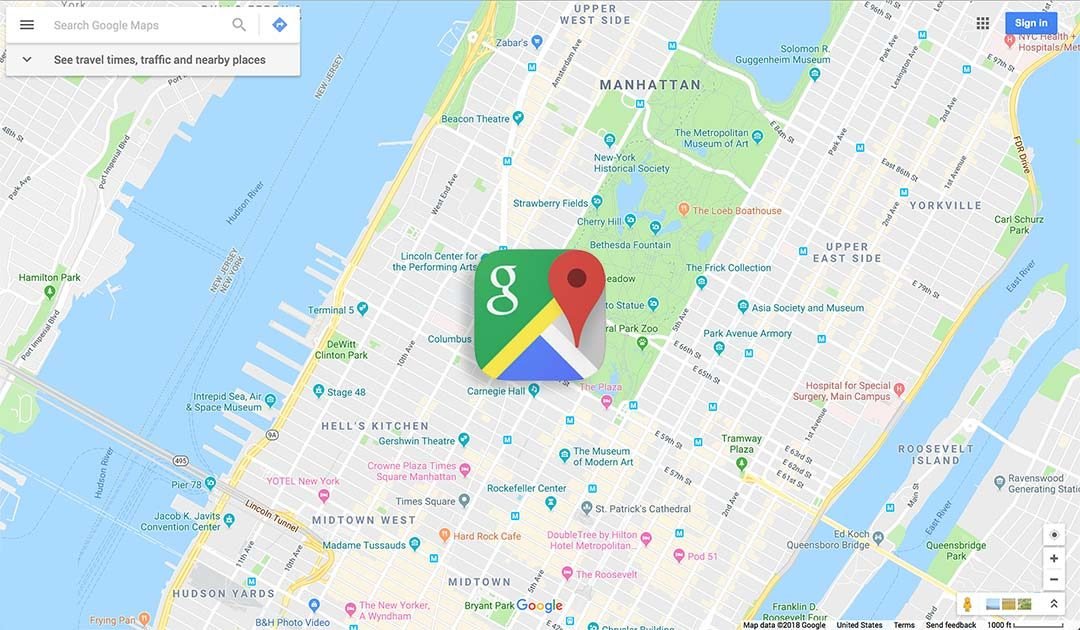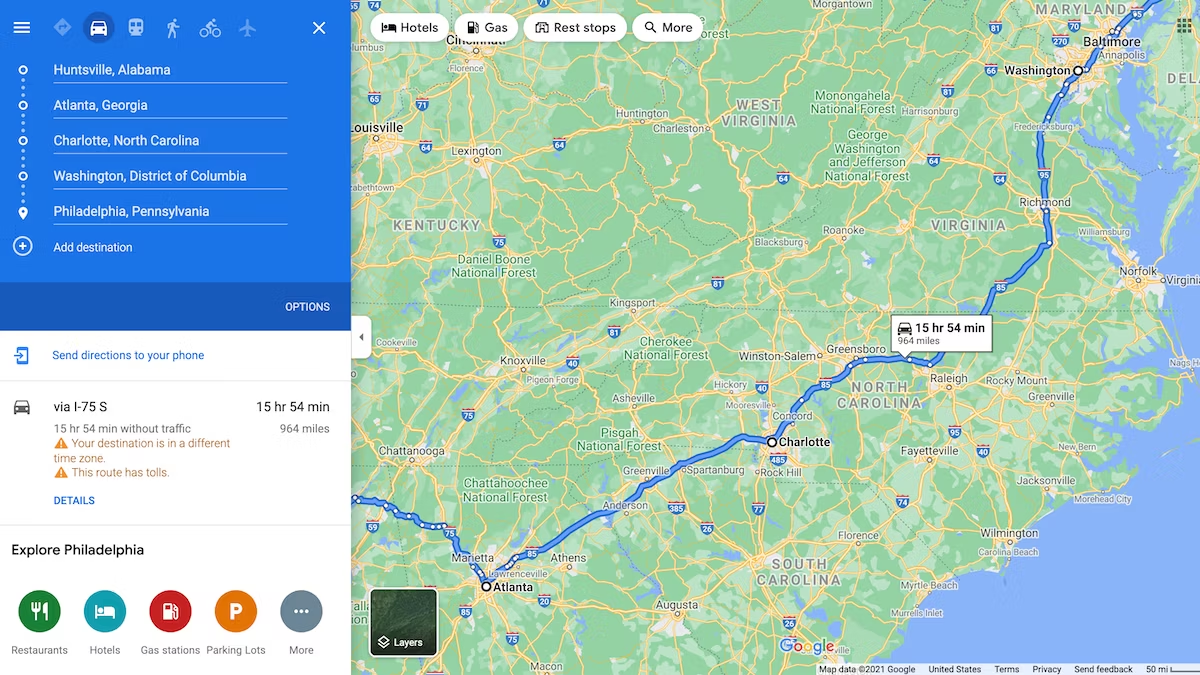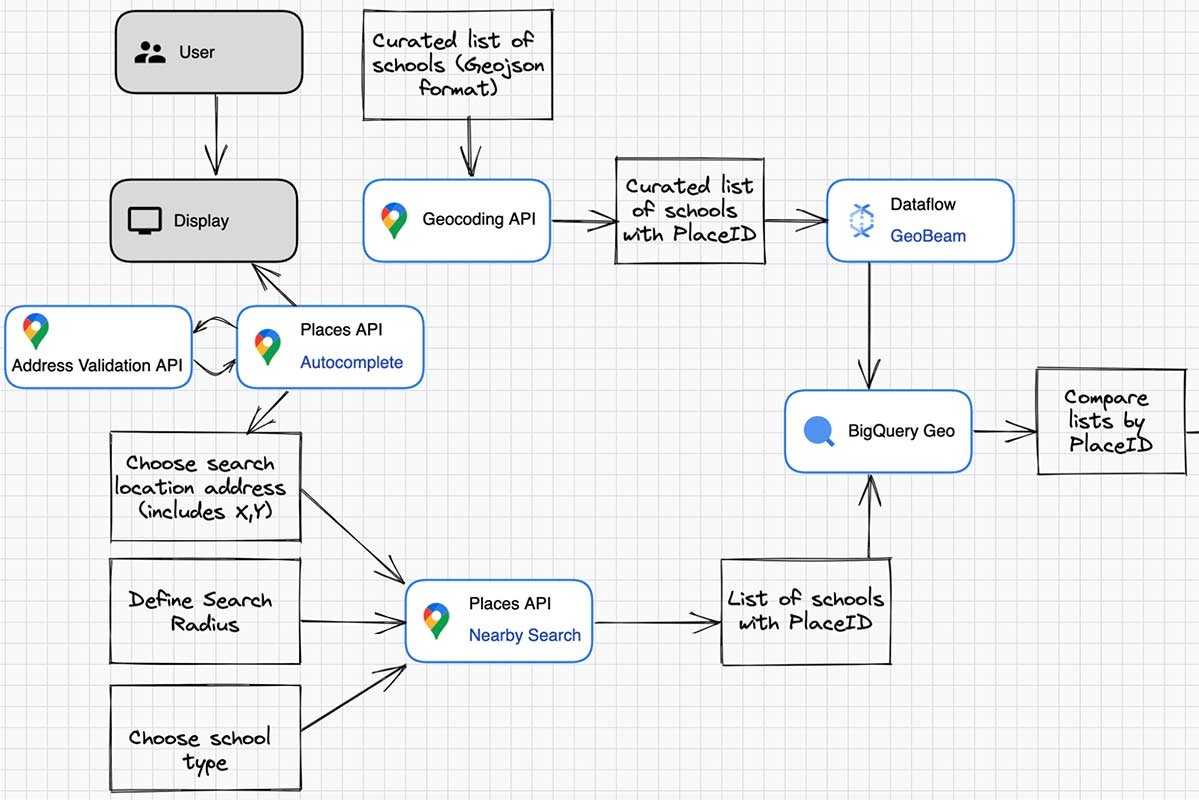Finding parking in busy areas can often be a challenge, but Google Maps offers several features to simplify the process. Whether you’re heading to a crowded city center, attending an event, or just exploring new places, Google Maps can help you find parking spots with ease. Here’s how to use Google Maps to locate parking efficiently and make your travel experience smoother.
1. Search for Nearby Parking
Start by looking for available parking options close to your destination:
- Open Google Maps: Launch the Google Maps app on your smartphone or visit the website on your computer.
- Search for Parking: Enter keywords like “parking” or “parking lots” in the search bar, along with your destination or location. Google Maps will show nearby parking facilities.
2. Use Parking Information and Reviews

Evaluate parking options using available information and reviews:
- View Details: Click on the parking locations that appear on the map to see detailed information, such as pricing, availability, and amenities.
- Check Reviews: Read user reviews to gauge the quality and reliability of the parking facilities. This can help you choose a spot that meets your needs.
3. Utilize Parking Availability Data
Some areas have real-time parking availability data:
- Real-Time Updates: In certain cities, Google Maps provides real-time information on parking space availability. Look for this feature to find out if there are open spots before you arrive.
4. Explore Street-Level Parking
Find parking options on the street near your destination:
- Street Parking Search: Enter terms like “street parking” or “metered parking” in Google Maps. This will highlight available street parking options and their locations.
- Street View: Use the Street View feature to see the parking situation on specific streets and confirm availability.
5. Check Parking Rates and Hours
Make sure you understand parking rates and hours to avoid surprises:
- View Pricing: Check the pricing details for parking lots and garages listed on Google Maps. Some facilities might offer hourly or daily rates.
- Operating Hours: Look for information about the operating hours of parking facilities to ensure they are open when you need them.
6. Plan Parking in Advance
Plan your parking strategy before you set out:
- Pre-Plan Parking: Use Google Maps to identify and plan parking options before you leave home. This can save you time and reduce stress when you arrive at your destination.
- Save Parking Locations: Save your chosen parking locations in Google Maps for easy access during your trip.
7. Use Parking Features in Google Maps
Leverage Google Maps’ built-in parking features:
- Parking Spot Feature: Some versions of Google Maps allow you to mark your current parking spot. This feature is useful for remembering where you parked in large lots or unfamiliar areas.
- Find Parking Nearby: When you reach your destination, Google Maps can help you search for parking spots near your current location.
8. Explore Paid and Free Parking Options
Determine whether you prefer paid or free parking:
- Paid Parking: Search for paid parking lots or garages if you’re willing to pay for convenience and security.
- Free Parking: Look for free street parking options if available. Be mindful of time limits and regulations.
9. Navigate to Parking Locations
Get directions to your chosen parking spot:
- Select a Parking Spot: Once you’ve identified a parking location, tap on it for directions.
- Follow Navigation: Google Maps will provide turn-by-turn navigation to guide you to the parking facility.
10. Check for Accessibility Features
Ensure the parking spot meets your accessibility needs:
- Accessibility Information: Some parking facilities may offer accessible parking spaces. Check Google Maps for any accessibility features or notes related to the parking options you’re considering.
11. Stay Updated on Parking Regulations
Be aware of local parking regulations to avoid fines:
- Research Regulations: Research local parking rules and regulations for the area you’re visiting. This information can often be found on Google Maps or local government websites.
- Adhere to Rules: Follow posted signs and regulations to ensure you’re parking legally and avoiding any potential fines.
12. Use Parking Apps in Combination
Combine Google Maps with other parking apps for enhanced options:
- Parking Apps: Consider using specialized parking apps in conjunction with Google Maps for additional features, such as real-time availability and reservations.
Conclusion
Google Maps is a valuable tool for finding parking spots efficiently and effectively. By utilizing its features for searching, evaluating, and navigating to parking locations, you can simplify your parking experience and focus on enjoying your destination. For more tips and features, visit the Google Maps Help Center.
With these strategies, you’ll be well-prepared to find parking with ease and make your travel experience as smooth as possible.