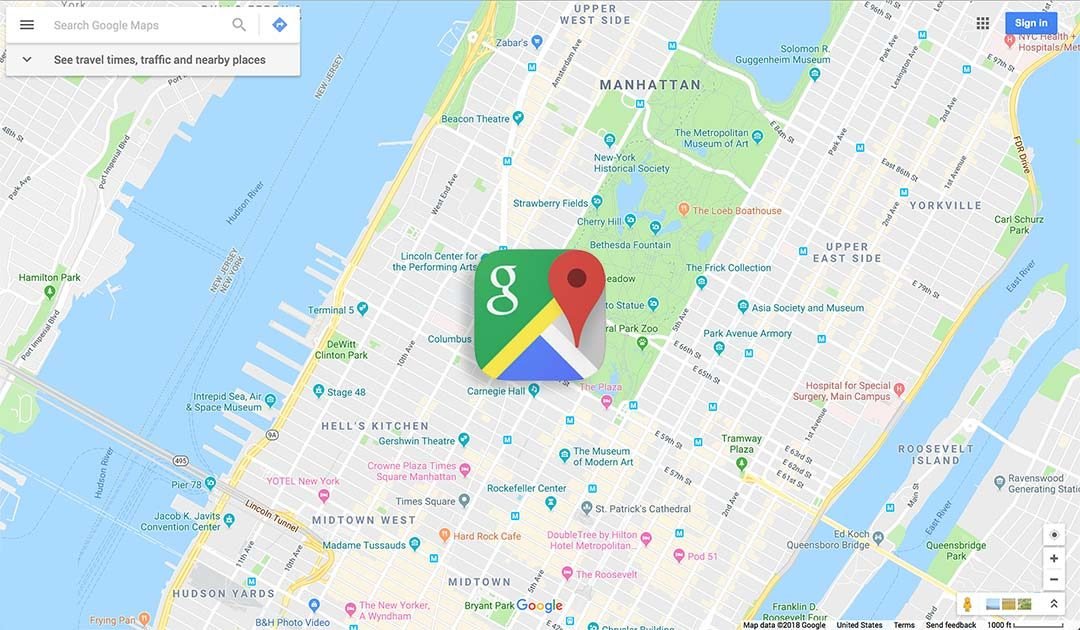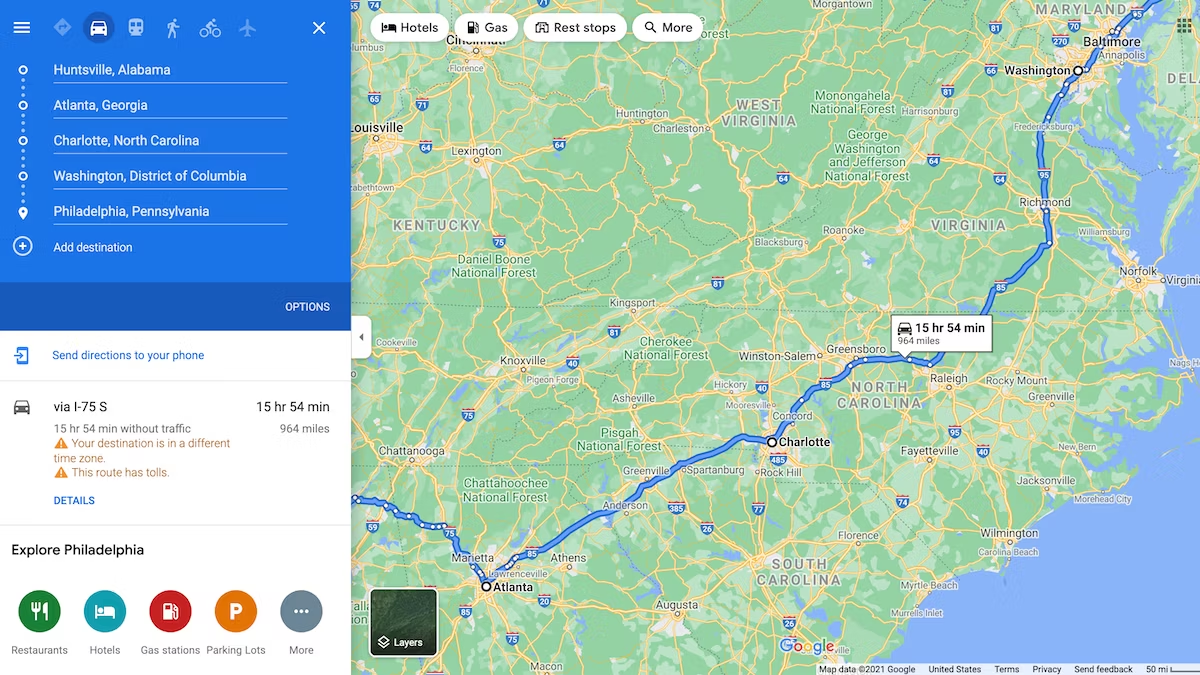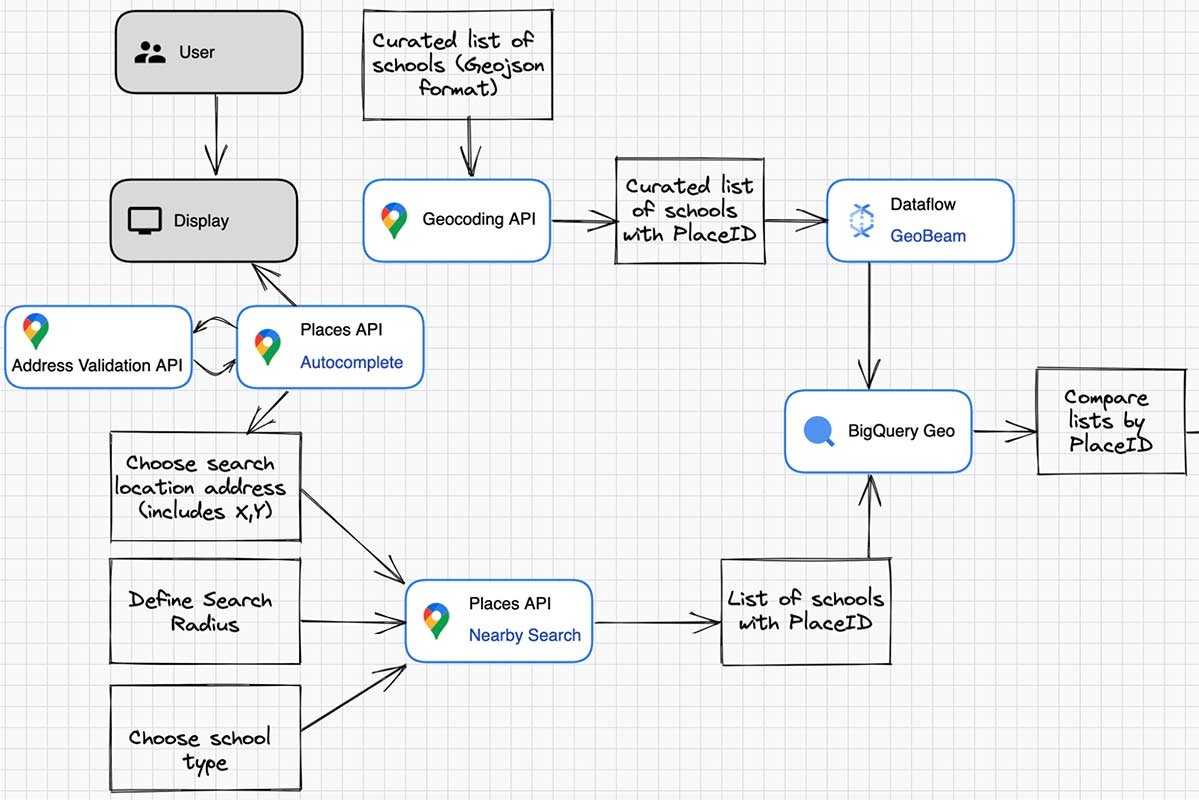Google Maps offline navigation is a versatile tool for navigating and exploring new areas. One of its standout features is the ability to use maps offline. This is particularly useful when traveling to places with poor or no internet connectivity. By downloading maps in advance, users can access detailed navigation and location information even without an active data connection.

How to Download Maps for Offline Use
To take advantage of offline maps, you first need to download the area you plan to explore. Open the Google Maps app on your mobile device and search for the location you want. Once you have the desired area on your screen, tap on the name or address at the bottom. Then, select “Download” from the menu. You can adjust the area you want to save by zooming in or out. The map will be stored on your device, allowing you to access it anytime without needing an internet connection.
Navigating Offline
Offline maps in Google Maps provide many of the same features as online maps. You can view detailed street maps, search for locations, and get driving, walking, or biking directions. While offline, you won’t receive real-time traffic updates or route adjustments, but you’ll still be able to follow the pre-downloaded routes. This ensures you can navigate effectively even in remote areas.
Limitations of Offline Maps
While offline maps are incredibly useful, they do come with limitations. Since you won’t have access to live traffic data, the estimated arrival times and route suggestions may not be as accurate as they are online. Additionally, offline maps do not include some real-time features like public transit information or local business details that require internet connectivity.
Updating Offline Maps
Offline maps need to be updated periodically to ensure that you have the latest information. Google Maps will notify you when updates are available for your downloaded maps. It’s important to keep your maps updated to ensure accuracy and incorporate any changes to roadways or points of interest.
Managing Storage Space
Downloading large areas for offline use can take up significant storage space on your device. Google Maps provides options to manage and delete downloaded maps to free up space as needed. Regularly reviewing and updating your offline maps can help you manage storage efficiently while ensuring you have access to the most relevant data.
Offline Maps for Different Use Cases
Offline maps are particularly beneficial for various scenarios. Travelers exploring remote locations, hikers navigating through trails, or individuals driving through areas with poor network coverage can all benefit from having offline maps. They offer peace of mind and reliable navigation when online access is unavailable.
Conclusion
Google maps Offline navigation functionality in Google Maps is a valuable feature for anyone who finds themselves in situations with unreliable internet connectivity. By downloading maps in advance, users can continue to access crucial navigation tools, ensuring they can explore new areas and travel confidently. While there are some limitations, the ability to navigate offline offers a significant advantage for those venturing into remote or unfamiliar territory.