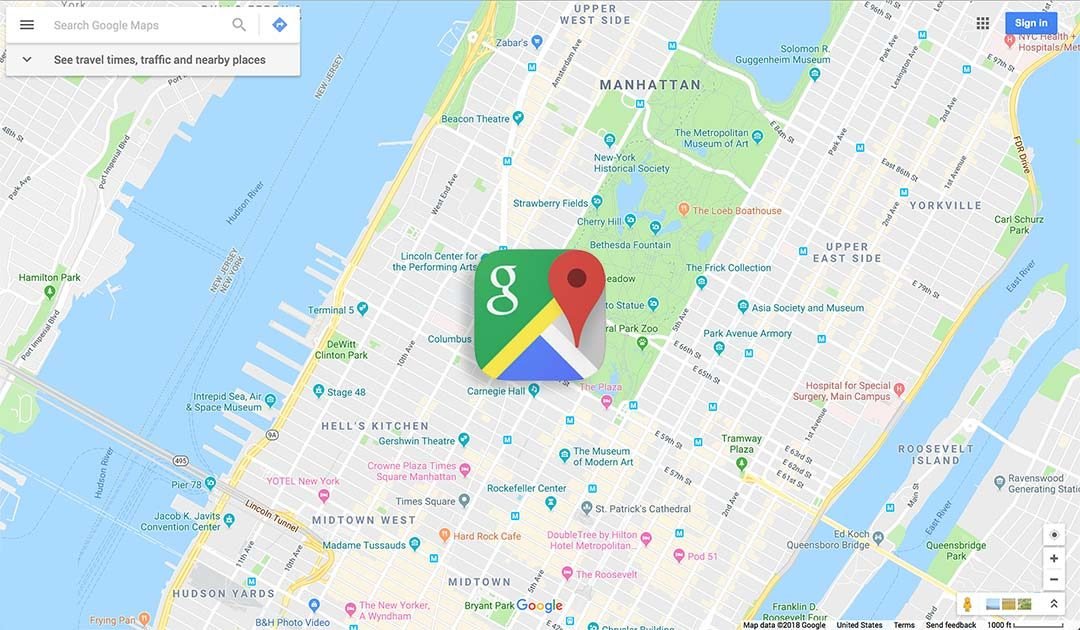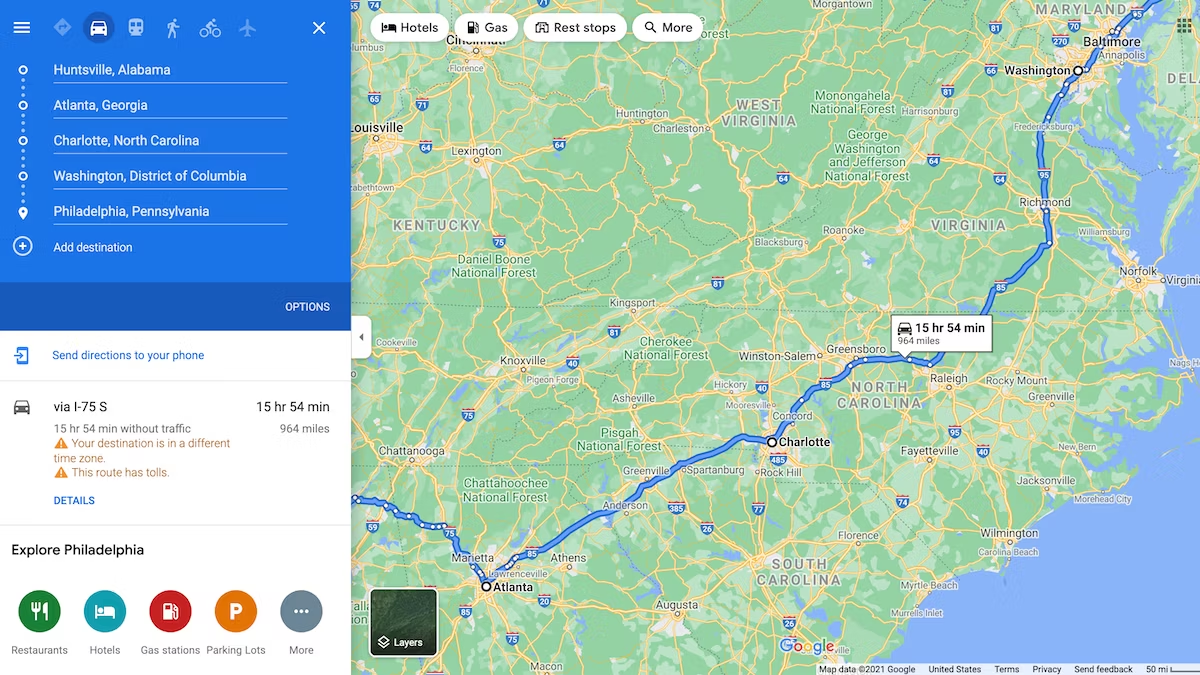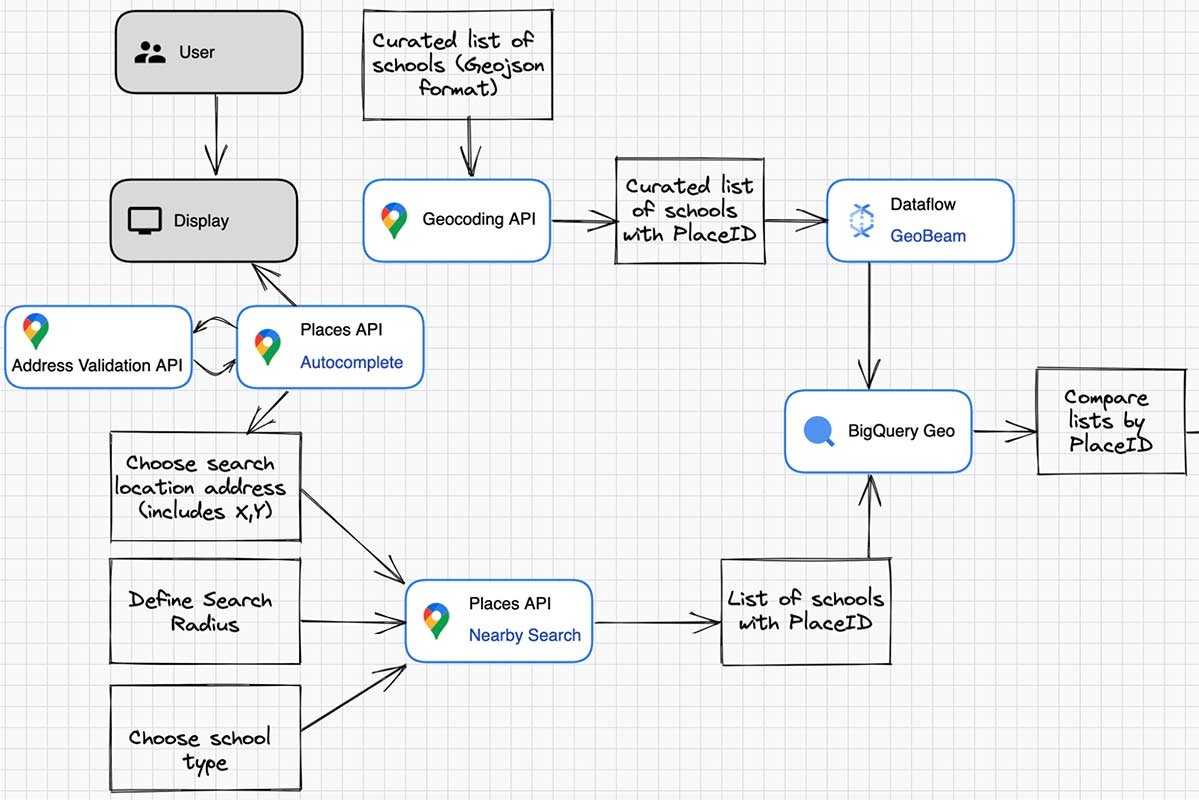As technology continues to evolve, so do our tools for navigation. Google Maps vs Apple Maps are two of the most popular mapping apps available, each offering a range of features designed to enhance user experience. If you’re deciding which app to use in 2024, here’s a comprehensive comparison of Google Maps and Apple Maps to help you make an informed choice.
**1. Overall User Experience
Google Maps:
- Interface: Google Maps offers a highly detailed and interactive interface. It provides various layers for satellite imagery, terrain, and street views.
- Ease of Use: The app is known for its user-friendly design, with intuitive navigation and easy access to features like real-time traffic updates and route planning.
Apple Maps:
- Interface: Apple Maps features a clean, minimalist design with an emphasis on simplicity. It integrates seamlessly with the iOS interface.
- Ease of Use: The app is optimized for iOS devices, providing smooth integration with Siri and other Apple services. The user experience is straightforward and visually appealing.
**2. Map Data and Accuracy
Google Maps:
- Data Accuracy: Google Maps boasts a vast and continually updated database, providing accurate mapping information worldwide. User-generated content and regular updates contribute to its reliability.
- Detail Level: It offers extensive detail, including businesses, landmarks, and user reviews. It’s particularly strong in urban areas and frequently updated with new information.
Apple Maps:
- Data Accuracy: Apple Maps has improved significantly in recent years, with a focus on accurate and detailed mapping, especially in the U.S. and other major markets. It uses a combination of its own data and third-party sources.
- Detail Level: While it may not match Google Maps in global detail, Apple Maps provides high-quality mapping information and integrates well with other Apple services.
**3. Navigation and Route Planning

Google Maps:
- Navigation Features: Google Maps offers turn-by-turn navigation, real-time traffic updates, alternative route suggestions, and detailed public transit information. It supports various modes of transportation, including driving, walking, biking, and public transit.
- Route Planning: The app allows for multi-stop route planning and can provide estimates for different routes based on current traffic conditions.
Apple Maps:
- Navigation Features: Apple Maps provides turn-by-turn navigation, real-time traffic updates, and a focus on ease of use. It integrates with Siri for voice-guided navigation and offers features like lane guidance and speed limit warnings.
- Route Planning: The app supports multi-stop routing and provides transit information, though its coverage and accuracy may vary by region.
**4. Integration with Other Services
Google Maps:
- Integration: Google Maps integrates with a variety of Google services, such as Google Search, Google Assistant, and Google Street View. It also connects with third-party apps for additional functionalities.
- Customization: The app allows for custom map creation, sharing, and saving favorite locations, making it highly versatile.
Apple Maps:
- Integration: Apple Maps is deeply integrated with iOS features, including Siri, Apple Watch, and Apple CarPlay. It works seamlessly with other Apple services and devices.
- Customization: While Apple Maps does not offer as many customization options as Google Maps, it provides a streamlined experience across Apple devices.
**5. Offline Functionality
Google Maps:
- Offline Maps: Google Maps allows users to download specific areas for offline use, which is beneficial for navigation in areas with poor connectivity.
- Functionality: Offline maps include turn-by-turn navigation, but some features like live traffic updates may be unavailable.
Apple Maps:
- Offline Maps: Apple Maps does not offer the same level of offline functionality as Google Maps. While it can display some information offline, full offline navigation is limited.
- Functionality: Users may experience reduced functionality when offline, particularly with real-time updates and detailed route information.
**6. Privacy and Data Security
Google Maps:
- Privacy Concerns: Google Maps collects a significant amount of user data, including location history and search activity. Google provides privacy controls but users should be aware of data collection practices.
- Security Features: The app includes features to manage and delete location history, and users can control app permissions through their Google account.
Apple Maps:
- Privacy Focus: Apple Maps is known for its emphasis on user privacy. Apple does not track users’ location history or share personal data with third parties.
- Security Features: Apple Maps integrates with Apple’s privacy ecosystem, offering robust controls for location sharing and data protection.
Convenient Entertainment on Your Devices
Beyond seeking information, many individuals enjoy the accessibility of mobile entertainment. For those interested in playing casino games on their smartphones or tablets, you can explore mobile online casinos.
Conclusion
Both Google Maps and Apple Maps offer robust features for navigation and mapping, each with its strengths and unique attributes. Google Maps excels in global coverage, detailed data, and offline functionality, while Apple Maps shines with its seamless integration into the Apple ecosystem and emphasis on user privacy. Your choice may depend on your device preference, the level of detail you need, and your concerns about privacy. By understanding the differences and capabilities of each app, you can select the mapping solution that best fits your needs in 2024.