Creating custom marker clusters on Google Maps enhances the visual representation of multiple markers nearby, providing a more organized and intuitive map experience. In this guide, we’ll discuss how to implement and customize marker clustering using Google Maps API in JavaScript.
Introduction to Google Maps Custom Marker Clusters
Google Maps Custom Marker Clusters are a solution for managing large numbers of markers efficiently. By grouping nearby markers into clusters, users can easily interpret dense map data without clutter. This tutorial covers essential techniques to implement and customize marker clusters for various applications.
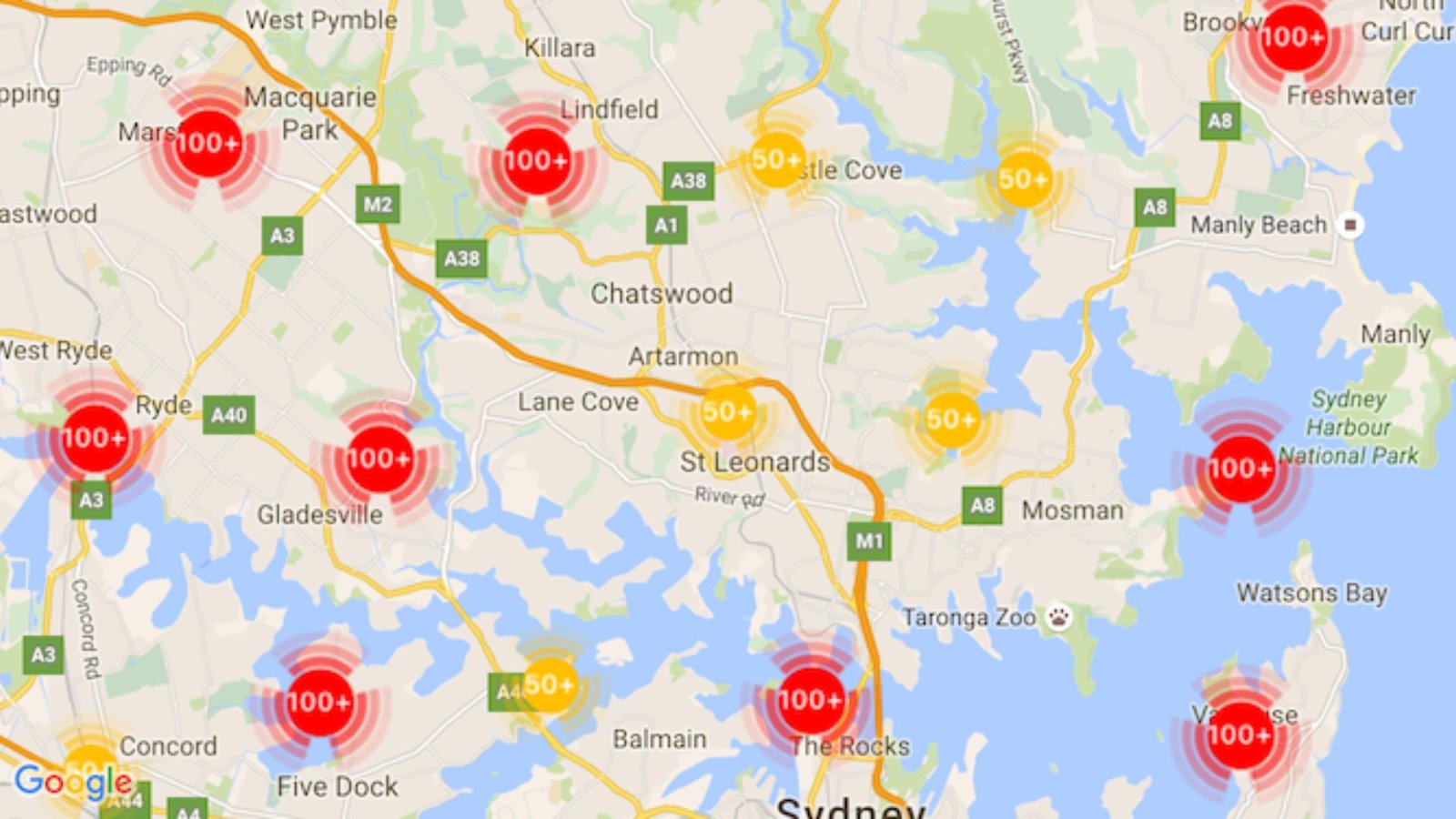
Setting Up Google Maps API with Marker Clustering
To begin, ensure you have a Google Maps API key and the necessary JavaScript library loaded in your project. Implement the Marker Clusterer library, which simplifies the process of grouping markers based on proximity. Initialize the map and configure options for clustering behaviour.
Adding Markers to the Map
Start by adding individual markers to the map using latitude and longitude coordinates. Each marker represents a point of interest or location.
Implementing Marker Clustering Logic
Configure the Marker Clusterer library to handle clustering logic. Define parameters such as cluster icon styles, minimum cluster size, and maximum zoom level for clustering to occur. Adjust these settings to achieve the desired visual representation of clusters on the map.
Customizing Cluster Icons and Styles
Customize cluster icons and styles to match the design and theme of your application. Modify cluster icons’ colours, sizes, and text labels to enhance visibility and aesthetic appeal. Use SVG icons or custom images to create distinctive cluster markers that stand out on the map.
Handling Events and Interactivity
Enhance user interaction by adding event listeners to clustered markers. Implement click events to display detailed information or navigate to specific locations associated with individual markers within a cluster. Provide tooltips or pop-ups to offer additional context or actions.
Optimizing Performance and User Experience
Optimize marker clustering for performance by balancing cluster size and map zoom levels. Adjust clustering settings dynamically to maintain map responsiveness and ensure smooth navigation across different zoom levels. Test performance on various devices and browsers for consistency.
Integrating with Data Sources and Real-time Updates
Integrate marker clustering with dynamic data sources or real-time updates to reflect changing information on the map. Implement data-driven clustering strategies to handle large datasets efficiently and provide up-to-date geographical information to users.
Accessibility Considerations and Best Practices
Adhere to accessibility guidelines by ensuring clustered markers are keyboard navigable and screen reader-friendly. Provide alternative text descriptions for clustered markers to assist users with disabilities in understanding map content effectively.
Troubleshooting and Debugging Marker Clusters
Use browser developer tools and Google Maps API console to troubleshoot issues related to marker clustering. Debug JavaScript errors, optimize code performance, and validate clustering behaviour across different map views and interaction scenarios.
Security and API Key Management
Securely manage Google Maps API keys and adhere to usage policies to protect user data and prevent unauthorized access. Implement HTTPS protocols and restrict API key usage to authorized domains to mitigate security risks associated with map integration.
Conclusion
In conclusion, Google Maps Custom Marker Clusters offer a scalable solution for displaying and managing multiple markers on maps effectively. By leveraging marker clustering techniques, developers can enhance map usability, optimize performance, and deliver a seamless user experience across web applications.










