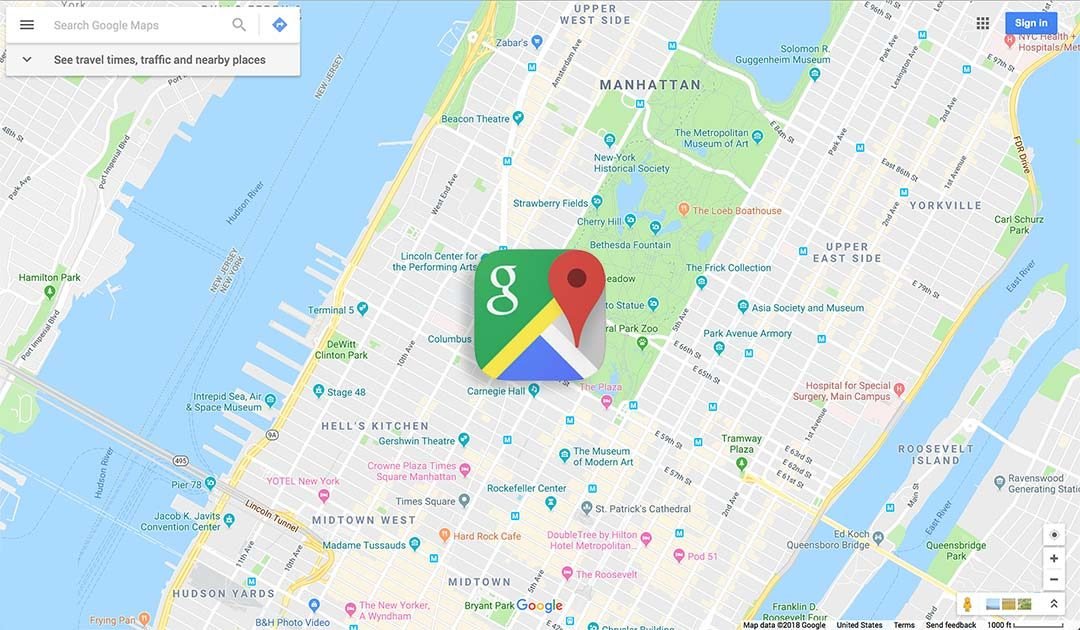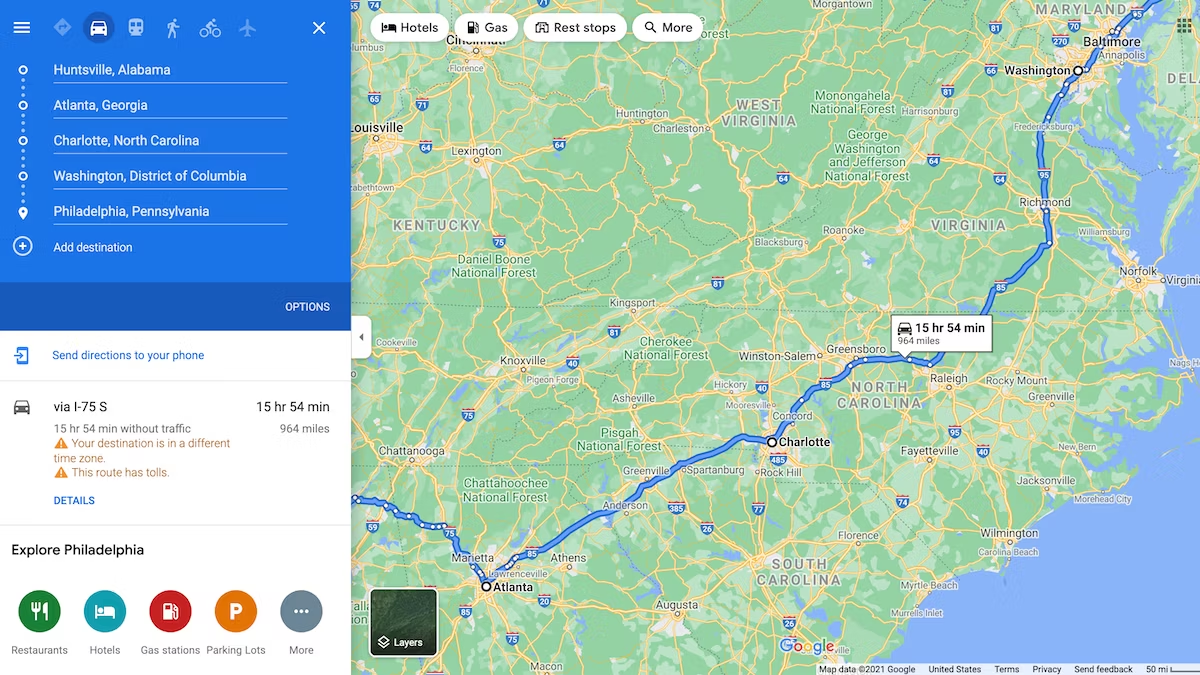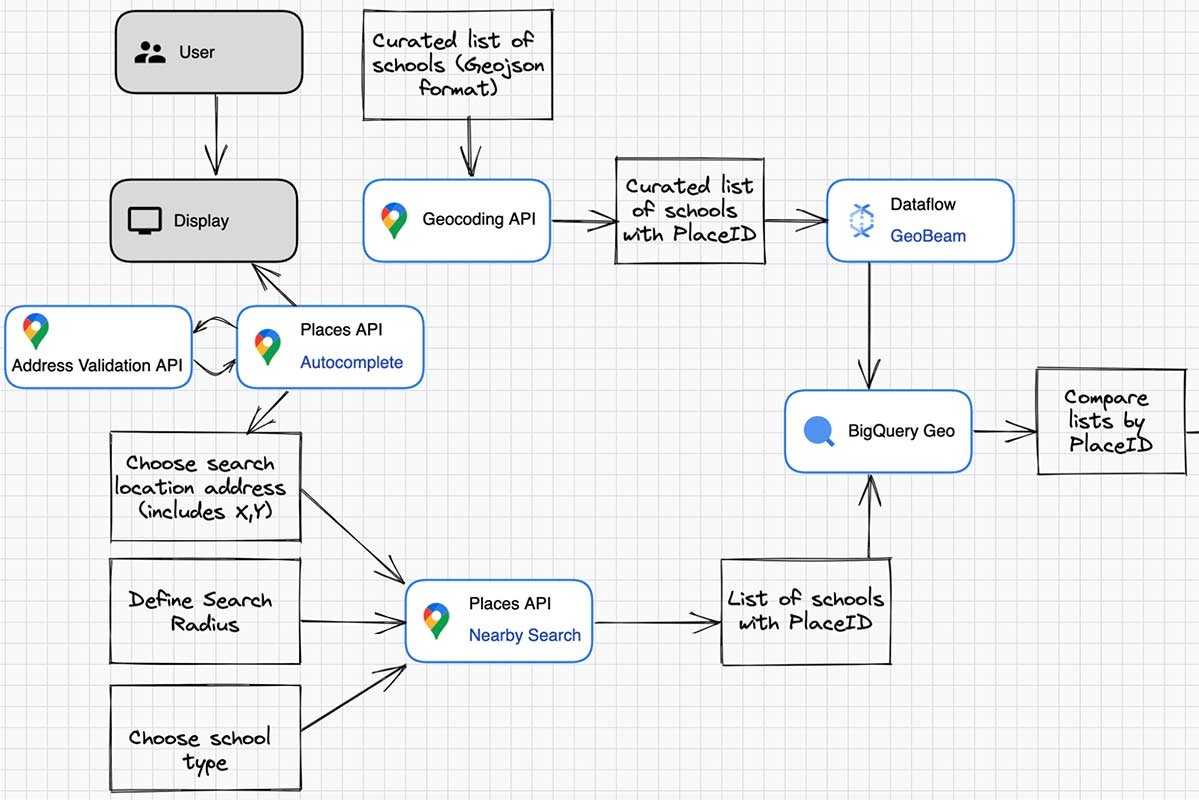In today’s digital age, displaying real-time data on Google Maps has become essential for applications ranging from live traffic updates and weather monitoring to fleet tracking and location-based services. In this guide, we’ll walk you through the steps to integrate and showcase real-time data effectively on Google Maps.
Understanding Real-Time Data on Google Maps
Integrating real-time data involves continuously updating information on a map interface, allowing users to view dynamic changes as they occur. Whether it’s showing moving objects like vehicles or updating information about events or weather conditions, real-time updates enhance the utility and interactivity of maps.

Setting Up Your Google Maps Project
To begin displaying real-time data on Google Maps, you need to set up a Google Maps JavaScript API project. Ensure you have an API key and enable the necessary APIs in the Google Cloud Console, including the Maps JavaScript API and any additional services you plan to use.
Connecting to Real-Time Data Sources
Establishing Data Sources
Before displaying real-time data, establish a reliable data source that continuously provides updated information. This could be a server sending updates via web sockets, a RESTful API fetching data at regular intervals, or any other mechanism that suits your application’s needs.
Displaying Real-Time Data Points
Adding Markers and Objects
Use markers to represent real-time data points on the map. Ensure markers update dynamically as new data arrives from your data source.
Animating Data Movement
Animating Markers
For applications tracking moving objects like vehicles or parcels, animate markers on the map to visually indicate real-time movement. Update marker positions smoothly to reflect the latest coordinates received from your data source, providing users with a seamless and intuitive experience.
Handling Data Updates
Updating Map in Real-Time
This involves listening for data updates from your data source and dynamically updating marker positions, information windows, or other map components to reflect the latest information accurately.
Enhancing User Experience
Providing User Controls
Offer user controls such as toggling layers, filtering data, or adjusting map views to enhance usability. Interactive features empower users to personalize their map experience based on their preferences and the real-time data displayed.
Optimizing Performance
Efficient Data Handling
Optimize data handling and map rendering to ensure smooth performance, especially when dealing with large volumes of real-time updates. Minimize unnecessary redraws and prioritize essential updates to maintain responsiveness and usability.
Security Considerations
Securing Data Transmission
Ensure data transmitted to and from your application is secure, especially when dealing with sensitive information such as user locations or private data. Use HTTPS connections and implement encryption standards to protect data integrity and user privacy.
Testing and Debugging
Testing for Reliability
Thoroughly test your real-time data integration to verify reliability and accuracy. Simulate different scenarios and edge cases to ensure your application behaves as expected under varying conditions, such as network disruptions or high data volumes.
Scaling Your Application
Planning for Scalability
Consider scalability when designing your real-time data integration. Ensure your architecture can handle increasing data loads and growing user bases without compromising performance or reliability. Implement caching mechanisms and scalable server infrastructure as needed.
Monitoring and Maintenance
Continuous Monitoring
Furthermore, monitor your application’s performance and data integrity regularly. Implement logging and analytics to track usage patterns, identify potential issues, and make informed decisions for ongoing improvements and maintenance.
Conclusion
In conclusion, displaying real-time data on Google Maps transforms static maps into dynamic and interactive platforms that provide users with timely and valuable information. By following these steps and considerations, you can effectively integrate real-time updates into your Google Maps application, enhancing user engagement and usability.