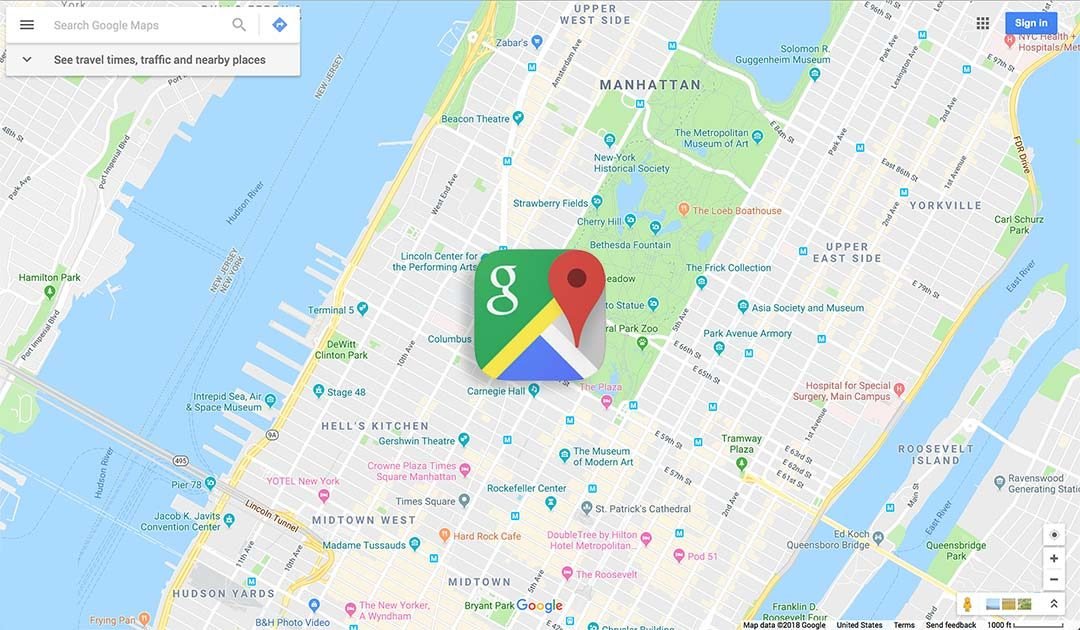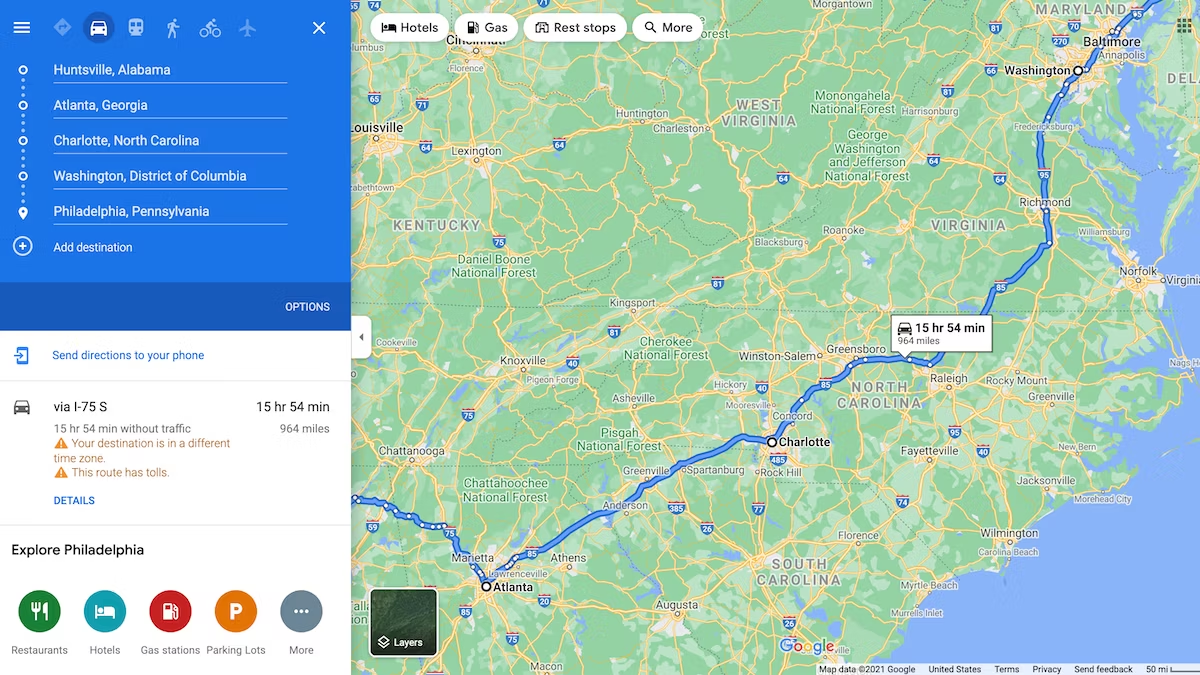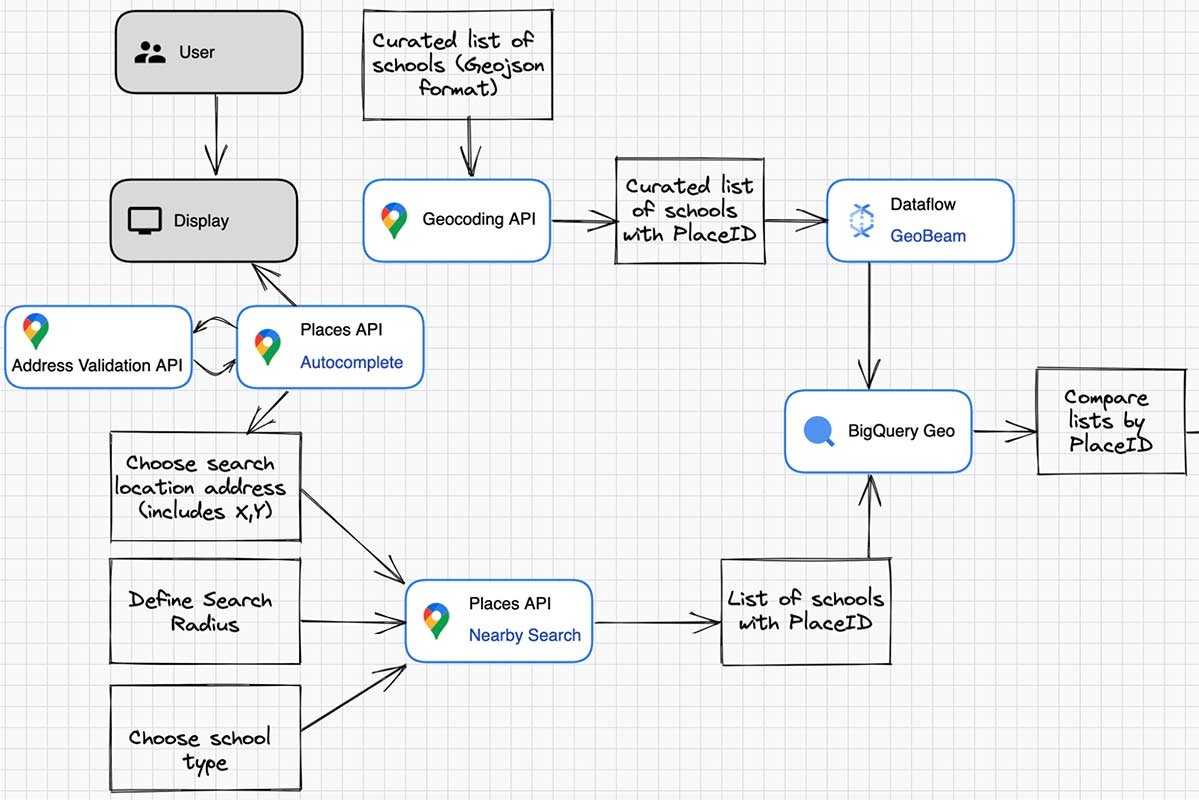Finding and attending local events and festivals can be a fantastic way to engage with your community, enjoy new experiences, and make lasting memories. With Google Maps, you can easily explore and discover events happening near you. Here’s how to use Google Maps to find local events and festivals and make the most of your outings.
1. Search for Events and Festivals
Start your search by using Google Maps to find events and festivals in your area:
- Open Google Maps: Launch the Google Maps app on your smartphone or access the website on your computer.
- Enter Keywords: In the search bar, type keywords like “local events,” “festivals,” or “community events” followed by your location to find relevant results.
- Explore Results: Browse through the search results to discover events and festivals happening nearby. Google Maps will show you locations with details such as event names, dates, and descriptions.
2. Use the Explore Feature
How to Explore Local Events and Festivals with Google Maps
Google Maps’ “Explore” feature helps you find events and festivals:
- Access Explore: Tap on the “Explore” tab or use the “Nearby” search feature to find local attractions, events, and activities.
- Filter by Categories: Use filters to narrow down your search to specific types of events such as music festivals, food fairs, or cultural celebrations.
3. View Event Details
Once you find an event or festival that interests you, view the details for more information:
- Check Event Listings: Click on the event or festival listing to see detailed information, including dates, times, location, and descriptions.
- Read Reviews: Look for user reviews and ratings to gauge the quality and popularity of the event. This can help you decide if it’s worth attending.
4. Get Directions to Events
Google Maps makes it easy to navigate to your chosen events:
- Get Directions: Tap on the event location and select “Directions” to get turn-by-turn navigation from your current location.
- Check Traffic: Use Google Maps to check real-time traffic conditions and estimated travel times to ensure you arrive on time.
5. Save and Share Events
Keep track of events and share them with friends:
- Save Events: Save event locations to your “Saved” list in Google Maps for quick access and reminders.
- Share Information: Share event details and locations with friends and family via social media or messaging apps to plan group outings.

6. Set Notifications for Upcoming Events
Stay updated about upcoming events:
- Enable Notifications: In the Google Maps app, enable notifications for new events or changes to existing ones. This will keep you informed about any updates or cancellations.
7. Discover Related Activities
Explore additional activities and attractions near the event:
- Find Nearby Attractions: Use Google Maps to discover nearby restaurants, cafes, or points of interest that you can visit before or after the event.
- Plan Your Day: Create a full itinerary by combining the event with other local activities and places of interest.
8. Explore Event Venues
Check out the venues hosting the events:
- View Venue Details: Click on the event venue’s location to view its details, including operating hours, facilities, and contact information.
- Read Reviews: Check reviews and ratings of the venue to ensure it meets your expectations.
9. Use Street View for a Virtual Tour
Get a preview of the event location with Google Maps’ Street View:
- Access Street View: Use Street View to virtually explore the event venue or location before you visit. This can give you an idea of what to expect and help you navigate more easily.
10. Stay Updated with Real-Time Information
Google Maps offers real-time updates to keep you informed:
- Monitor Updates: Keep an eye on real-time updates for any changes to event schedules, traffic conditions, or venue details.
- Adjust Plans: If necessary, adjust your plans based on the latest information to ensure a smooth and enjoyable experience.
Conclusion
Google Maps is a powerful tool for discovering and exploring local events and festivals. By using its features for search, navigation, and real-time updates, you can easily find and attend exciting events in your area. For more information on using Google Maps, visit the Google Maps Help Center.
With these tips, you’ll be able to plan your outings effectively, making the most of local events and festivals, and creating memorable experiences.