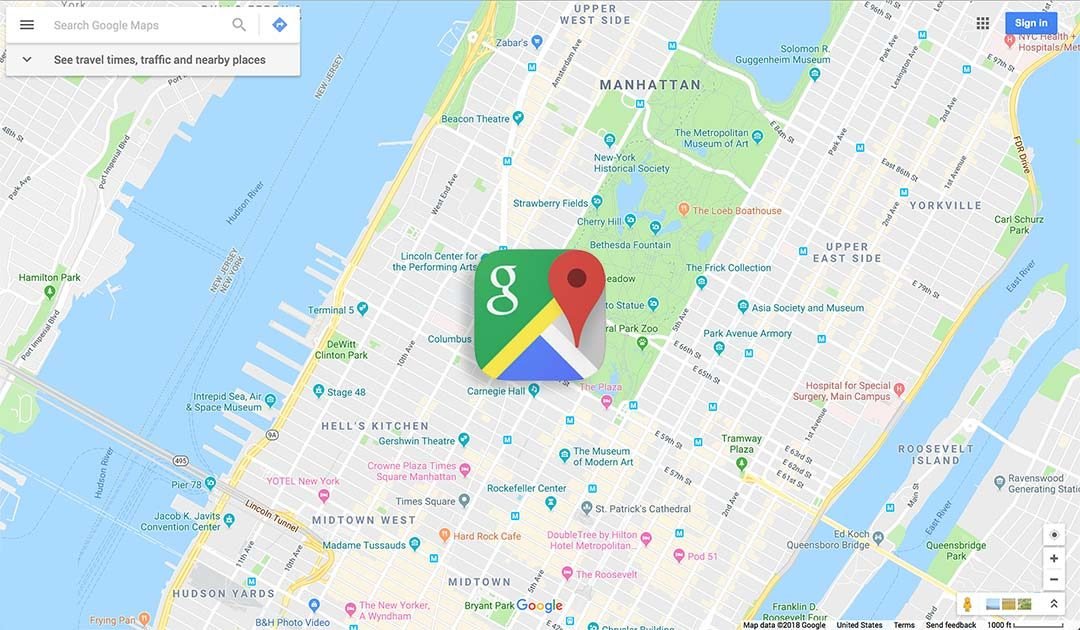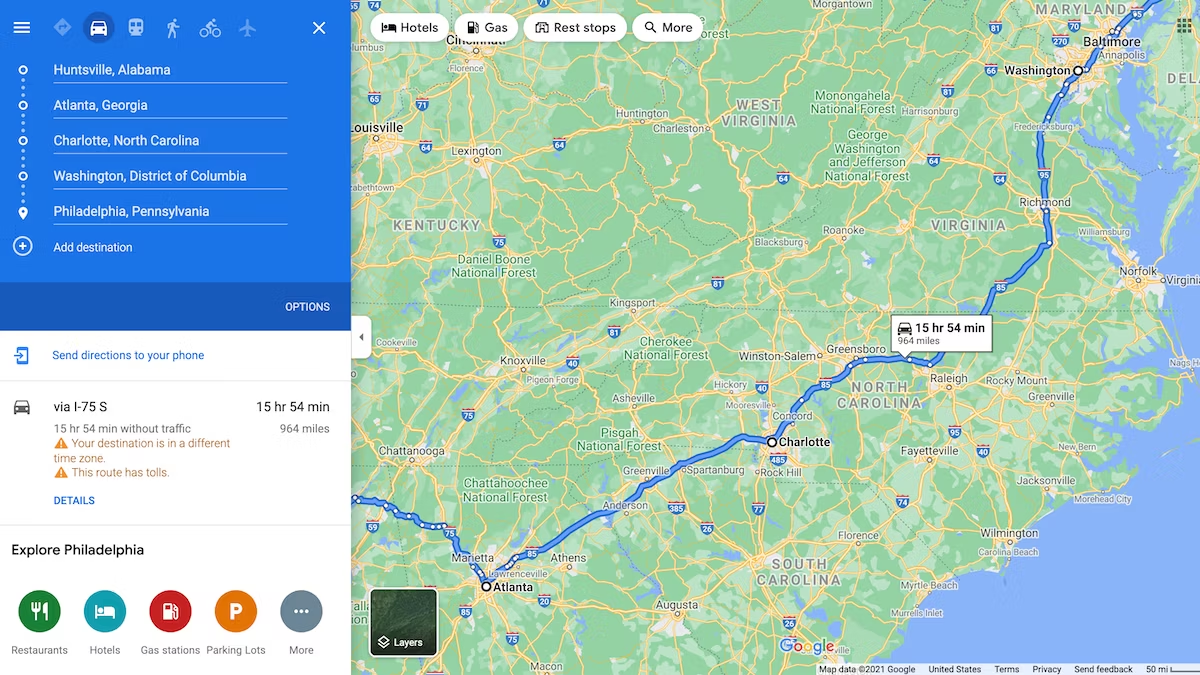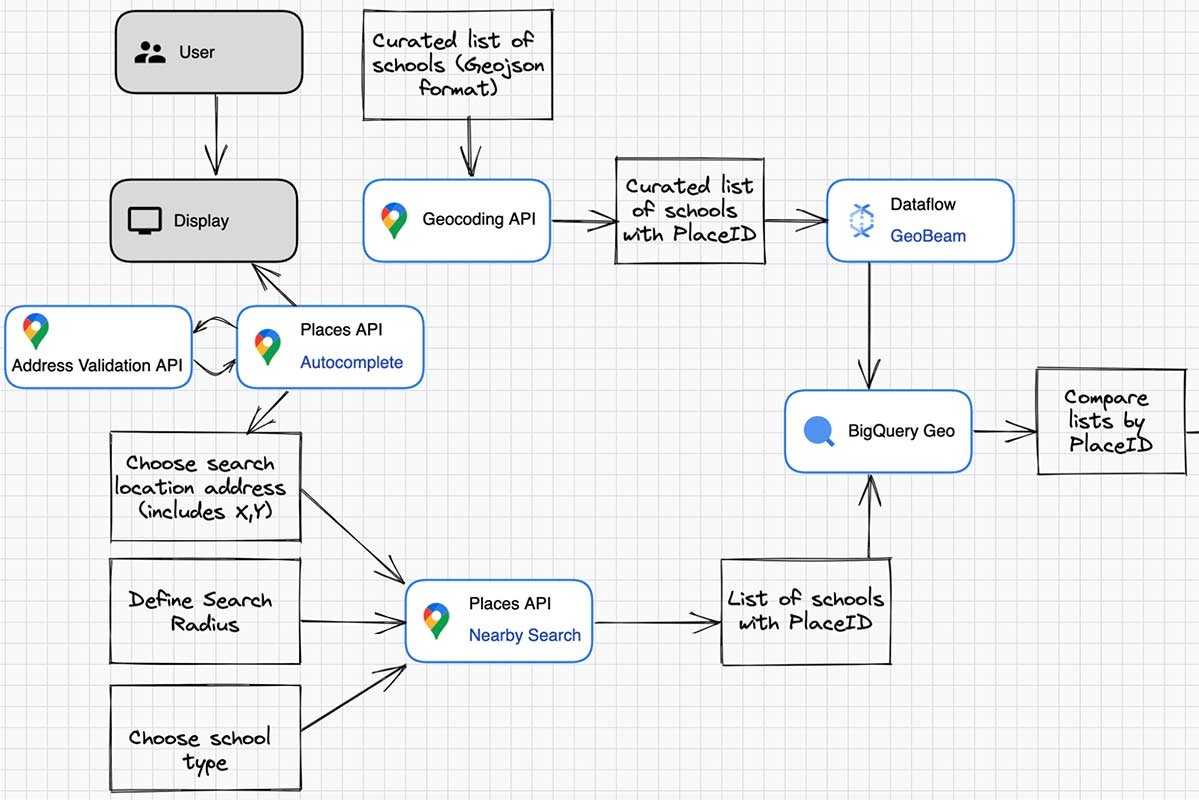Google Maps is not just for navigating from one place to another—it can also be a valuable tool for managing and estimating delivery times. Whether you’re a business owner, a delivery driver, or simply someone interested in understanding delivery logistics, Google Maps offers features that can help you get accurate delivery estimates. Here’s how to use Google Maps to enhance your delivery planning and efficiency.
1. Set Up Your Delivery Route
Start by planning your delivery route efficiently:
- Enter Destinations: Input your starting point and delivery addresses into Google Maps. You can do this by selecting “Directions” and entering multiple addresses if you have several stops.
- Optimize Route: Google Maps will automatically suggest the best route based on current traffic conditions. Use this feature to ensure you’re taking the quickest path.
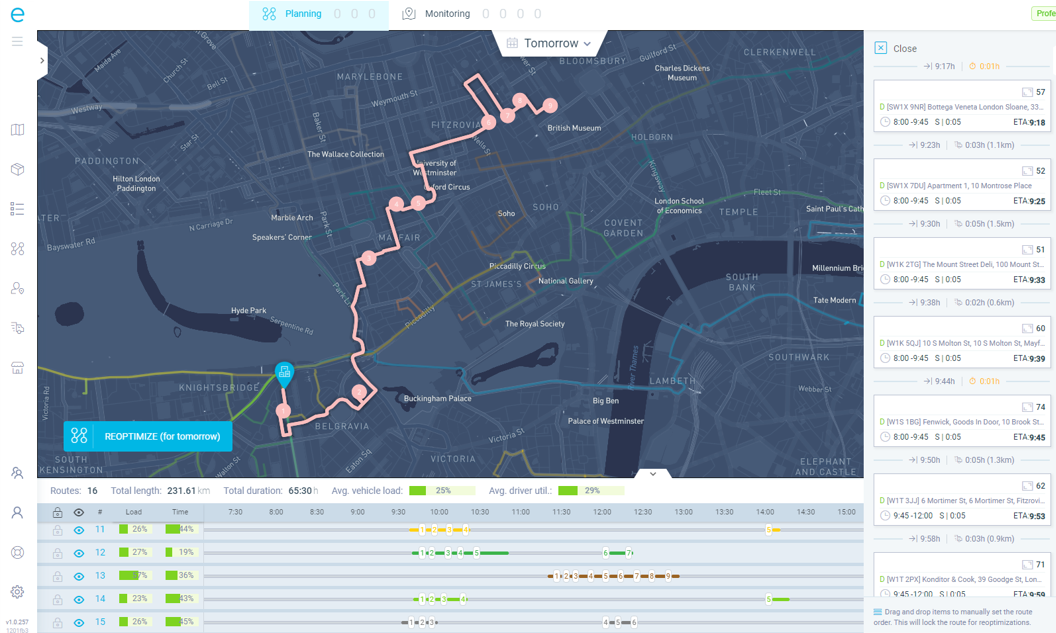
2. Check Traffic Conditions
Real-time traffic information can significantly impact delivery times:
- View Traffic Layers: Enable traffic layers by tapping the layers icon on the map and selecting “Traffic.” This will show you current traffic conditions and potential delays.
- Adjust Route: If traffic is heavy on your primary route, Google Maps will suggest alternative routes to avoid congestion. Choosing the fastest route can help you stay on schedule.
3. Use Estimated Travel Times
Get accurate time estimates for each leg of your delivery:
- Review ETA: After entering your route, Google Maps will provide an estimated travel time for each segment of the journey. Pay attention to these estimates to better plan your delivery schedule.
- Account for Delays: Keep in mind that estimated times may change due to unexpected traffic or road conditions. Regularly check the route for updated ETAs.
4. Estimate Delivery Times with Traffic Data
Consider how traffic data impacts your delivery timeline:
- Analyze Historical Traffic: Google Maps provides historical traffic data that can help predict travel times during different times of the day. Use this information to plan deliveries during less congested hours.
- Adjust for Peak Times: Be aware of peak traffic hours and plan your deliveries accordingly to avoid delays.
5. Plan Multiple Deliveries Efficiently
For multiple deliveries, optimize your route for efficiency:
- Add Multiple Stops: Use the “Add stop” feature in Google Maps to include multiple delivery addresses. Google Maps will rearrange your stops to create the most efficient route.
- Prioritize Deliveries: Adjust the order of stops based on delivery priority or geographic location to minimize travel time.
6. Use the Google Maps API for Businesses
If you’re managing deliveries for a business, consider using Google Maps API:
- Integrate API: The Google Maps API allows businesses to integrate mapping and routing capabilities into their own applications. This can help automate delivery scheduling and optimize routes based on real-time data.
- Track Deliveries: Use API features to track delivery vehicles in real time, providing accurate ETAs and improving customer communication.
7. Monitor Delivery Progress
Keep track of your delivery progress in real time:
- Check Location Updates: Use Google Maps to monitor your location and ensure you’re following the planned route. This helps in adjusting your plans if you encounter any delays.
- Share Location: Share your live location with recipients if needed, allowing them to track the delivery progress and stay informed.
8. Utilize Offline Maps
Ensure you have access to maps even without internet connectivity:
- Download Offline Maps: Download the relevant maps for your delivery area so you can access route information and directions even if you lose internet connection during your delivery.
9. Review Delivery Feedback
Gather feedback to improve delivery efficiency:
- Analyze Delivery Data: Review delivery performance and feedback from customers to identify any issues or areas for improvement in your delivery process.
- Adjust Routes: Use feedback to make necessary adjustments to your delivery routes and planning strategies.
10. Stay Updated with Real-Time Changes
Adapt to real-time changes and updates:
- Refresh Route Information: Regularly refresh your route information to get the latest traffic updates and estimated delivery times.
- Adapt to Conditions: Be flexible and ready to adapt your delivery plans based on real-time changes in traffic or other conditions.
Conclusion
Google Maps can be a powerful tool for estimating and managing delivery times effectively. By utilizing its features for route optimization, traffic analysis, and real-time updates, you can enhance your delivery efficiency and accuracy. For additional tips and features, explore the Google Maps Help Center.
With these strategies, you’ll be well-equipped to plan and execute deliveries with greater precision and efficiency.