Debugging is an essential skill for any JavaScript developer, as it helps identify and fix errors in code, ensuring smooth functionality and performance. Efficient debugging saves time and enhances the quality of web applications. Here, we’ll explore various tips and tools that can assist developers in debugging JavaScript effectively.
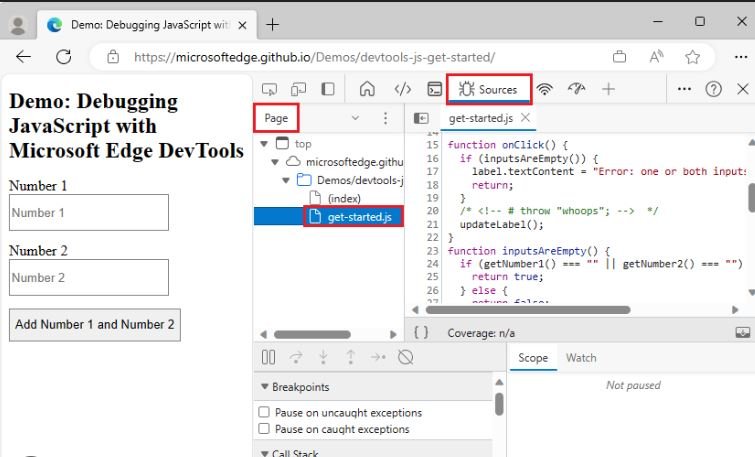
Understanding the Basics of Debugging
Before diving into tools and advanced techniques, it’s crucial to understand the basics of debugging. Debugging involves systematically going through your code to find and resolve bugs or errors. This process requires patience, attention to detail, and a methodical approach. Start by thoroughly reading error messages, as they often provide valuable information about the nature and location of the issue.
Using Browser Developer Tools
Modern web browsers come equipped with powerful developer tools that can significantly aid in debugging JavaScript. These tools provide a range of features, including a console for logging messages, breakpoints for pausing code execution, and tools for inspecting the DOM and network activity.
Console
The console is one of the most fundamental tools for debugging. It allows developers to log messages, variables, and errors using console.log(), console.error(), console.warn(), and other methods. This helps track the flow of code and understand variable states at different points in execution.
Breakpoints
Breakpoints enable developers to pause the execution of code at specific points. This feature allows you to inspect the current state of the application, examine variable values, and step through code line by line. Breakpoints can be set by clicking on the line numbers in the browser’s developer tools.
Network Tab
The Network tab helps monitor network requests, including AJAX calls. It provides information about request headers, responses, and timings. This is particularly useful for debugging issues related to data fetching and API interactions.
Leveraging Debugging Tools
Several dedicated debugging tools can streamline the debugging process and provide additional capabilities beyond what’s available in browser developer tools.
VSCode Debugger
Visual Studio Code (VSCode) offers a built-in debugger that integrates seamlessly with JavaScript. It allows setting breakpoints, inspecting variables, and evaluating expressions directly within the editor. The VSCode debugger supports various JavaScript environments, including Node.js and browser-based applications.
Node.js Debugger
For server-side JavaScript, the Node.js debugger is an invaluable tool. It can be used in conjunction with VSCode or other IDEs to debug server-side code. The Node.js debugger provides features such as breakpoints, watch expressions, and call stack inspection, making it easier to troubleshoot issues in backend applications.
Source Maps
Source maps are essential for debugging minified or transpiled JavaScript code. They map the minified code back to the original source code, allowing developers to debug the original, readable code. Most modern build tools and transpilers, such as Webpack and Babel, support generating source maps.
Effective Debugging Techniques
Beyond tools, employing effective debugging techniques can significantly enhance your ability to find and fix bugs.
Binary Search Debugging
When dealing with large codebases, binary search debugging can be an efficient approach. This technique involves adding console logs or breakpoints at strategic points to narrow down the section of code where the bug occurs. By progressively halving the search area, you can quickly pinpoint the problematic code.
Rubber Duck Debugging
Rubber duck debugging is a humorous yet effective technique where you explain your code and the issue you’re facing to an inanimate object (like a rubber duck). The act of verbalizing the problem often leads to new insights and solutions.
Peer Review
Collaborating with colleagues or peers for code reviews can uncover issues that you might have missed. A fresh set of eyes can provide different perspectives and identify bugs that are not immediately apparent to the original developer.
Conclusion
Debugging is a critical skill for JavaScript developers, requiring a combination of tools, techniques, and a methodical approach. By leveraging browser developer tools, dedicated debugging tools, and effective techniques, developers can efficiently identify and resolve issues in their code. Continuous learning and practice in debugging will lead to more robust and reliable web applications.










