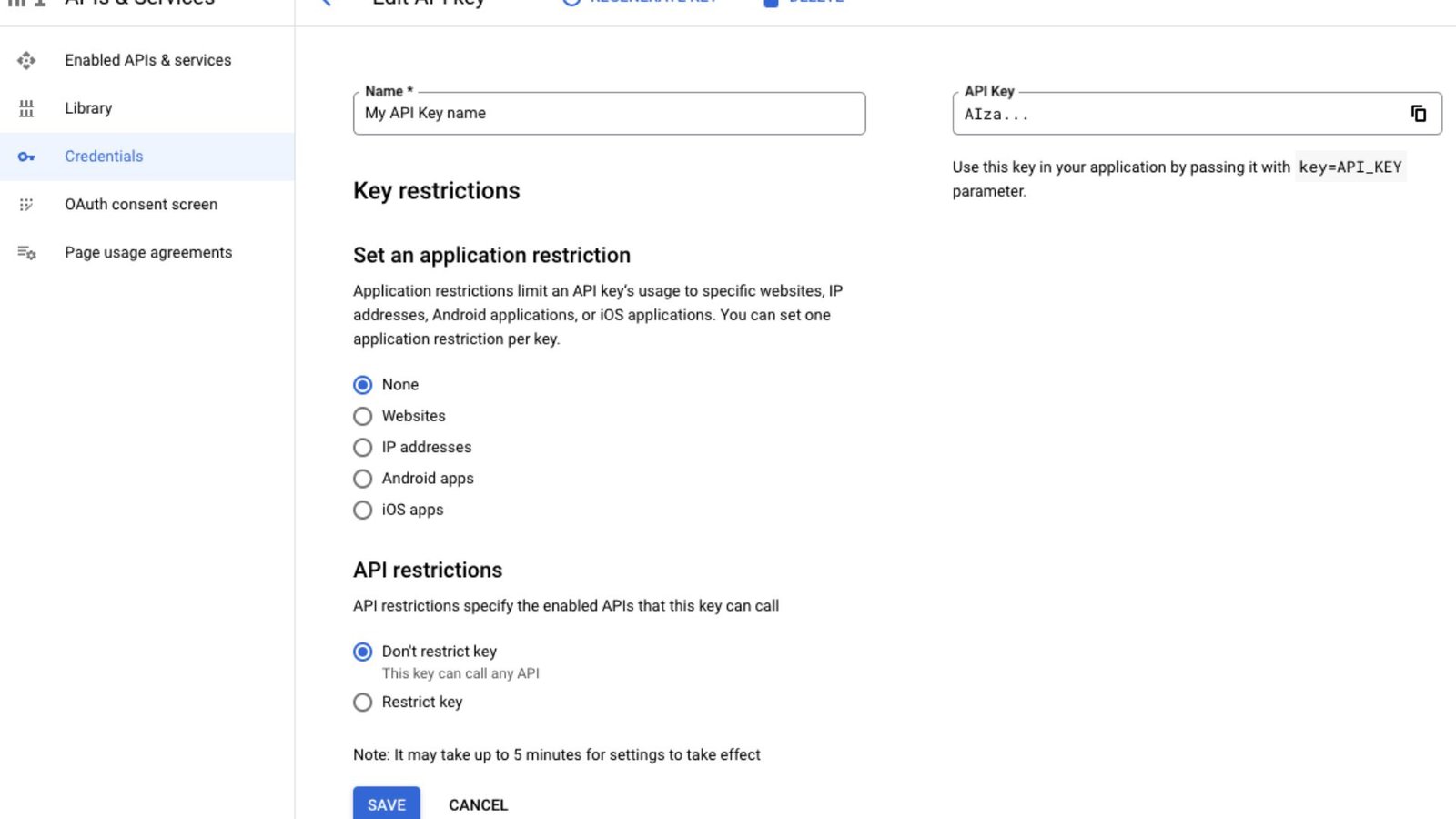If you are developing a web application using Google Maps API, you need to be mindful of Google Maps API quotas in JavaScript. These quotas limit the number of requests you can make, and managing them efficiently is crucial to ensure your application runs smoothly without hitting any limits. In this article, we’ll share tips on effectively managing Google Maps API quotas in JavaScript.
Managing Google Maps API Quotas in JavaScript
Understanding Google Maps API Quotas
Google Maps API has usage limits that determine how many requests you can make within a specific period. These limits vary depending on the API service you use and your account’s billing plan. Knowing your quotas is the first step in managing them effectively.
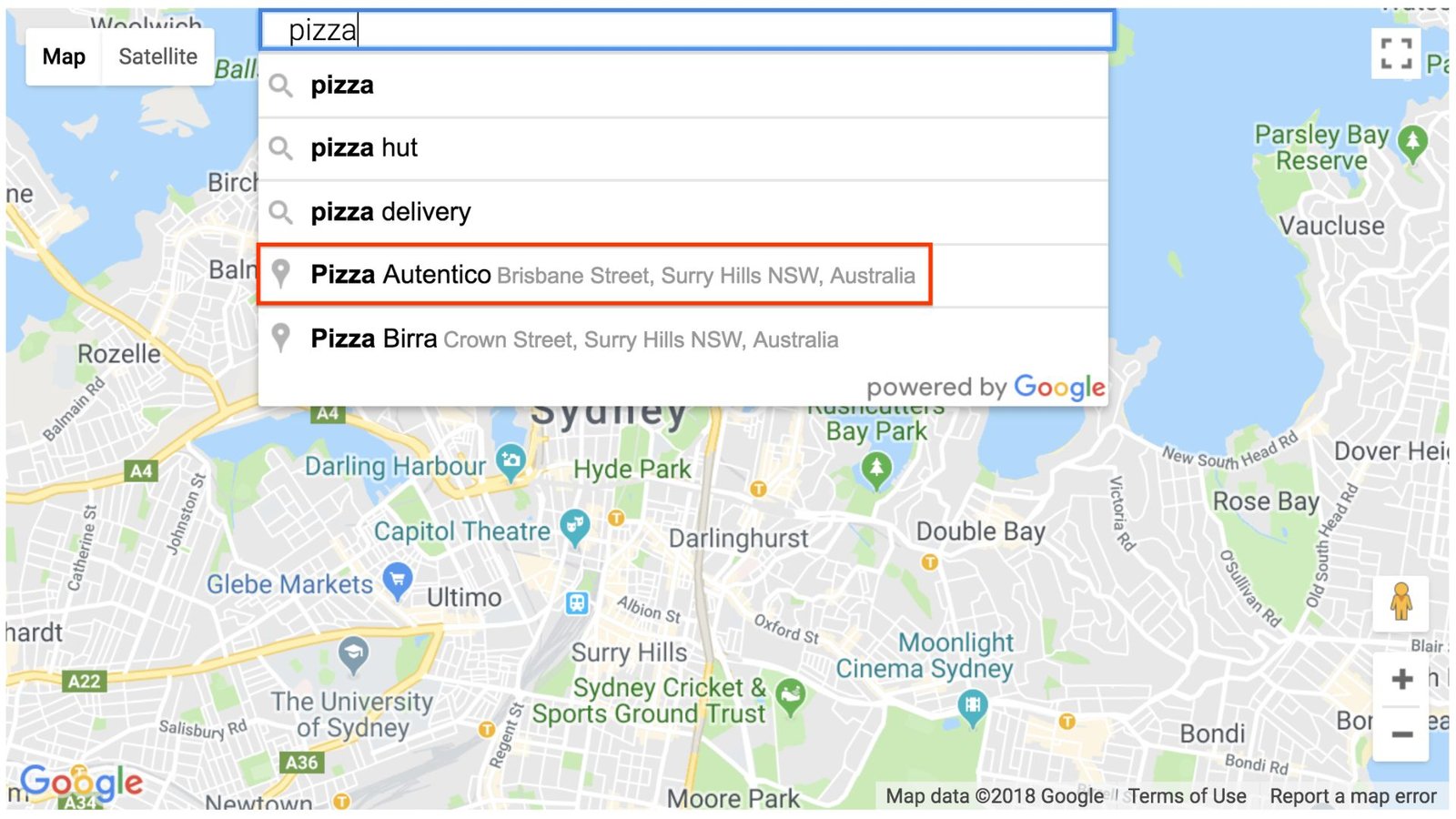
Monitor Your Usage
Monitoring your usage is essential for managing Google Maps API quotas in JavaScript. Google Cloud Platform provides detailed reports on your API usage. Regularly check these reports to understand your request patterns and identify any spikes in usage. This helps you stay within your quota limits and avoid unexpected charges.
Implement Quota Management Strategies
Quota management strategies are crucial for applications with high traffic. One effective strategy is request batching. By combining multiple requests into a single batch, you can reduce the total number of requests made. This helps in managing your quota more efficiently.
Use Caching
Caching is another effective technique to manage Google Maps API quotas in JavaScript. You can minimise the number of API calls by storing the results of frequently made requests. Implementing a caching mechanism ensures that repeated requests for the same data do not count against your quota.
Optimize Requests
Optimizing your requests can significantly reduce the number of API calls. Ensure you request only the necessary data and avoid redundant or duplicate requests. For example, when reverse geocoding, request only the essential address components instead of the full address details.
Handle Errors Gracefully
Handling errors gracefully is important when working with Google Maps API. Implement proper error handling to manage situations where you hit your quota limits.
Upgrade Your Plan
If your application consistently hits the quota limits, consider upgrading your plan. Google offers different billing plans that provide higher quotas. Upgrading can give you more flexibility and ensure your application remains functional even during high usage periods.
Use Rate Limiting
Rate limiting is a technique to control the rate at which your application makes requests to the API. By spreading out the requests over time, you can avoid hitting the quota limits. Implement rate limiting in your code to ensure a steady and controlled flow of requests.
Implement API Key Restrictions
API key restrictions can help you manage Google Maps API quotas in JavaScript by preventing unauthorized use of your API key. Restrict your API key to specific referrers, IP addresses, or apps to ensure that only your application can use it. This helps in preventing unexpected usage that can consume your quota.
Leverage Client-side Services
Whenever possible, leverage client-side services to reduce the load on your server. By offloading some tasks to the client side, you can distribute the requests and manage your server-side quotas more effectively.
Monitor for Abnormal Activity
Regularly monitor for abnormal activity in your API usage. Sudden spikes or unexpected patterns can indicate issues or unauthorized usage. Identifying and addressing these anomalies can help you manage your quotas better.
Automate Quota Management
Consider automating quota management using scripts or tools that monitor and manage your API usage. Automation can help in proactively addressing quota issues and ensuring that your application remains within the usage limits.
Educate Your Team
Ensure that your development team understands the importance of managing Google Maps API quotas in JavaScript. Educating your team on best practices and strategies can lead to more efficient usage and help in staying within the quota limits.
Plan for Scaling
As your application grows, plan for scaling your API usage. Anticipate future needs and implement strategies that can handle increased traffic without exceeding your quotas. This proactive approach ensures long-term sustainability.
Regularly Review and Adjust
Regularly review and adjust your quota management strategies. As your application evolves, your API usage patterns may change. Continuously reviewing and optimizing your strategies helps in maintaining efficient quota management.
Conclusion
In conclusion, managing Google Maps API quotas in JavaScript is essential for maintaining the smooth operation of your application. By monitoring usage, implementing strategies like caching and rate limiting, and optimizing requests, you can effectively manage your API quotas. Regular reviews and proactive planning ensure that your application remains functional and efficient.