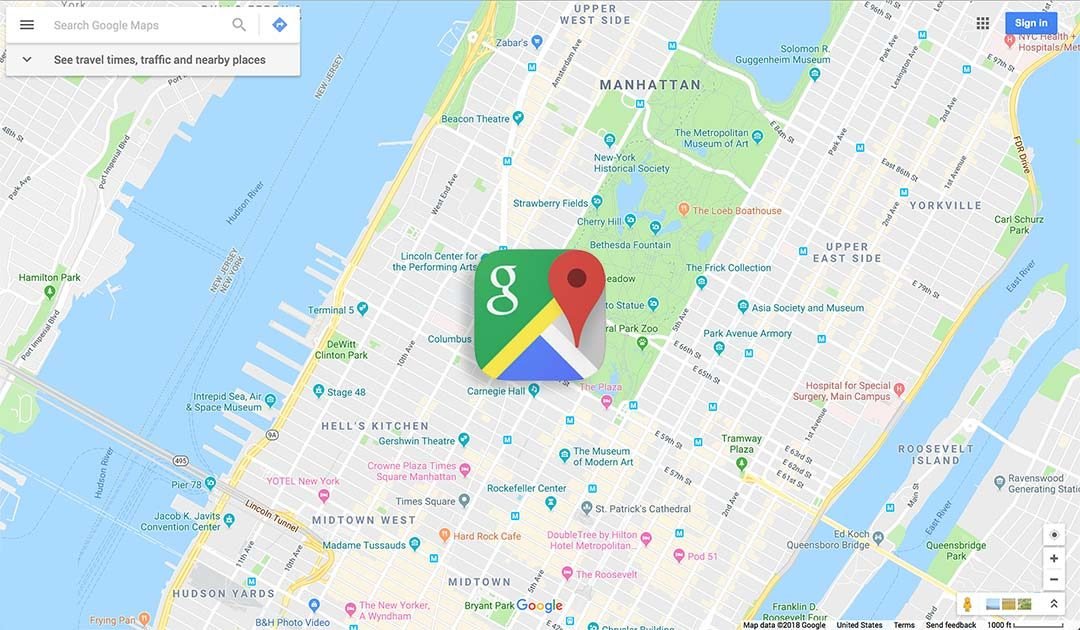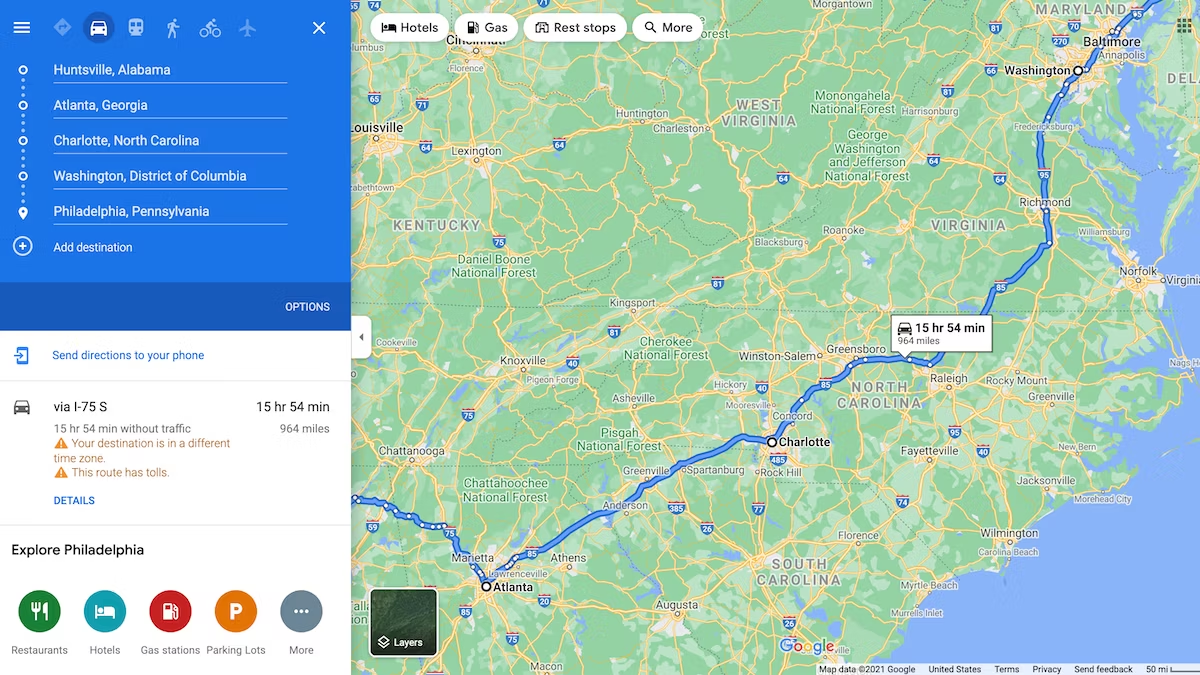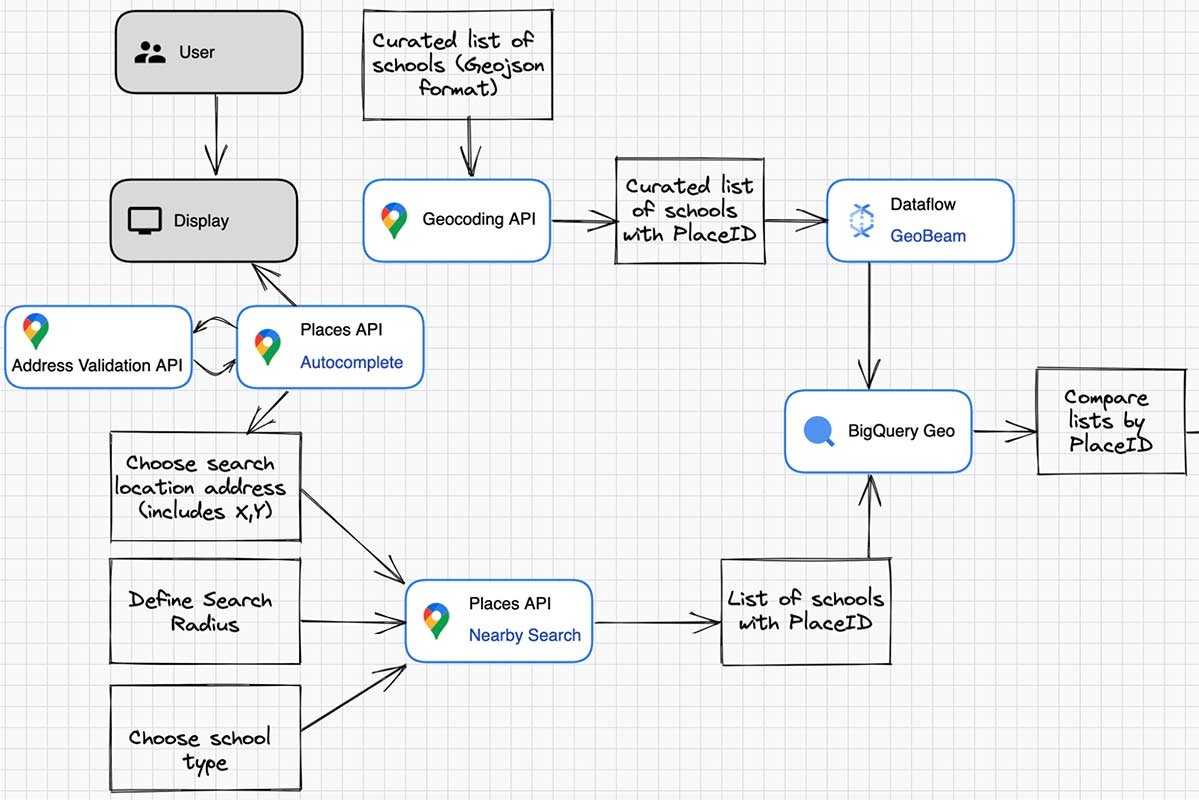Map search integration functionality into your web application can significantly enhance user experience by allowing users to search for locations, points of interest, and addresses directly within the app. This can be achieved using powerful map APIs like Google Maps Places API or Mapbox Geocoding API. By implementing these APIs, developers can provide a seamless and intuitive search experience, complete with auto-suggestions, geocoding, and detailed information about search results. This feature is especially useful for applications focused on travel, real estate, logistics, and local services.

Utilizing Google Maps Places API
The Google Maps Places API is an excellent tool for adding search capabilities to your map-based application. It provides a comprehensive database of places, including businesses, landmarks, and addresses. By integrating the Places API, users can type queries into a search bar and receive real-time suggestions based on their input. This auto-complete feature not only speeds up the search process but also improves accuracy by reducing typographical errors. Additionally, the API can return detailed information about each place, such as name, address, contact details, and user ratings, enhancing the overall user experience.
Implementing Mapbox Geocoding API
Mapbox Geocoding API offers another robust solution for map search integration. This API enables forward and reverse geocoding, allowing users to search for locations by name or address and convert geographic coordinates into human-readable addresses. The Geocoding API supports batch geocoding, which can process multiple queries simultaneously, making it ideal for applications that require high-volume searches. Mapbox’s rich customization options also allow developers to tailor the search experience to fit the application’s design and functionality.
Enhancing User Experience with Auto-Suggestions
Auto-suggestions are a crucial component of map search integration, providing users with real-time recommendations as they type their queries. This feature helps users find their desired locations quickly and efficiently by displaying a list of potential matches. Both Google Maps Places API and Mapbox Geocoding API support auto-suggestions, which you can configure to show relevant results based on user input. Enhancing auto-suggestions with filters for specific types of places, such as restaurants, hotels, or gas stations, can further improve the user experience by narrowing down the search results.
Displaying Search Results on the Map
Once the user selects a location from the search suggestions, it’s essential to display the result on the map clear. One can do this by placing a marker at the searched location and centering the map view around it. Adding an information window that pops up when the marker is clicked can provide additional details about the location, such as its name, address, and other relevant information. This interactive element makes it easy for users to visualize and interact with the search results.
Handling Search Errors and Edge Cases
Effective error handling is vital for a smooth user experience in map search integration. It’s important to provide feedback to users when a search query does not return any results or if there are issues with the API. Implementing error messages and alternative suggestions can guide users towards successful searches. Additionally, handling edge cases such as ambiguous queries or searches in remote areas ensures that the application remains functional and user-friendly in all scenarios.
Conclusion
Integrating map search functionality into web applications using JavaScript can greatly enhance user experience by providing intuitive and efficient location search capabilities. Utilizing powerful APIs like Google Maps Places API and Mapbox Geocoding API allows developers to implement features such as auto-suggestions, detailed search results, and interactive map displays. By focusing on user experience, error handling, and customization, developers can create a seamless and engaging map search experience that meets the needs of their users.