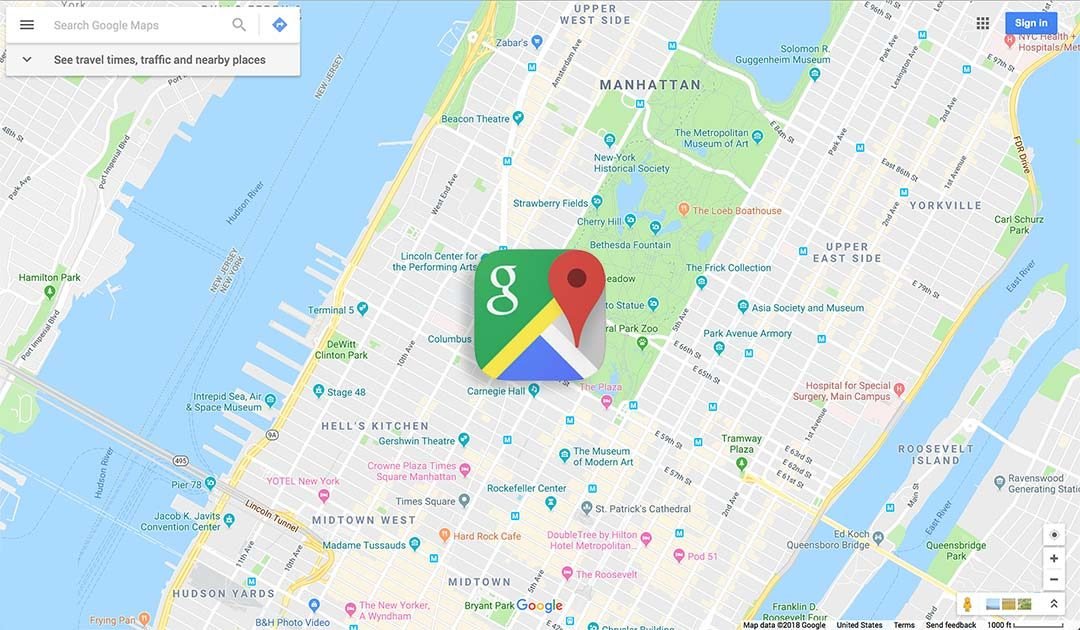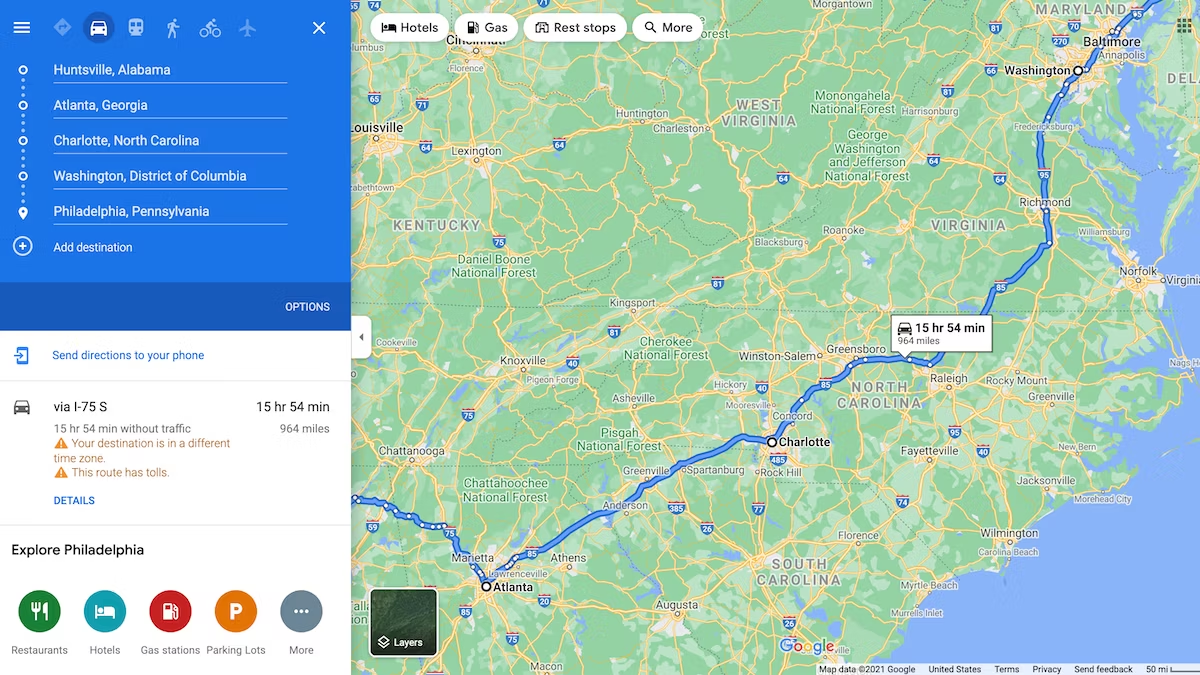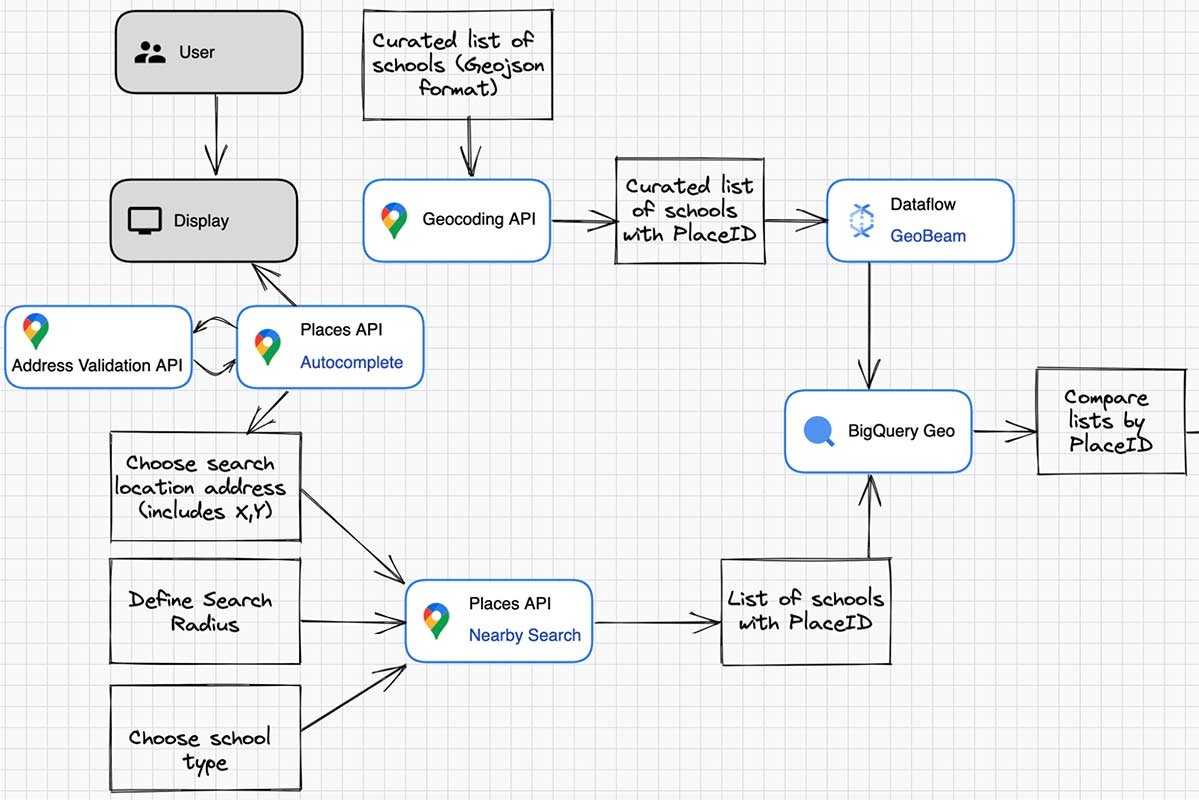Accessibility in web development ensures that all users, including those with disabilities, can effectively interact with web content. When it comes to maps, integrating accessibility features is crucial to provide an inclusive experience. JavaScript plays a vital role in enhancing map accessibility, making it possible for users with various needs to navigate and interact with map data.

Keyboard Navigation
Keyboard navigation is a fundamental aspect of making maps accessible. JavaScript can be used to create keyboard controls that allow users to navigate the map without a mouse. Implementing keyboard shortcuts for zooming in and out, panning, and focusing on map elements ensures that users with motor impairments can use the map effectively. Libraries like Leaflet and Mapbox offer built-in support for keyboard navigation, which can be further customized using JavaScript.
Screen Reader Compatibility
For users with visual impairments, screen readers are essential tools. JavaScript can help enhance screen reader compatibility by providing descriptive labels for map elements. This includes alt text for images, aria-labels for interactive controls, and descriptive text for map features. Ensuring that all interactive elements are announced correctly by screen readers helps users understand and interact with the map’s content.
Customizable Map Styles
Customizable map styles improve accessibility by allowing users to adjust the visual appearance of the map according to their needs. JavaScript can be used to implement features such as high-contrast modes, colorblind-friendly palettes, and adjustable text sizes. For example, Mapbox’s style layers can be dynamically adjusted using JavaScript to cater to different visual preferences, making the map more accessible to a wider audience.
Focus Management
Managing focus is crucial for accessibility, especially for users navigating with assistive technologies. JavaScript can be employed to control focus behavior on the map, ensuring that users can easily access and interact with different map elements. Implementing focus indicators, such as visual cues or outlines, helps users keep track of their position on the map and interact with map features effectively.
Providing Alternative Text for Map Features
Alternative text for map features, such as landmarks and points of interest, ensures that users who cannot visually perceive the map can still understand its content. JavaScript can be used to create tooltips or text descriptions that appear when users hover over or select map elements. This feature provides additional context and information, enhancing the overall accessibility of the map.
Implementing Accessible Map Controls
Accessible map controls are essential for users with various disabilities. JavaScript allows developers to create accessible controls for zooming, panning, and other map interactions. These controls should be large enough to interact with easily and include visual or tactile feedback. Additionally, ensuring that controls are operable via keyboard and screen readers enhances their accessibility.
Testing and Validation
Testing and validating accessibility is an ongoing process. JavaScript can be used to automate accessibility testing using tools like axe-core or Lighthouse. Regularly testing maps for compliance with accessibility standards, such as WCAG (Web Content Accessibility Guidelines), helps ensure that all users have a positive experience. Continuous feedback from users with disabilities can also guide improvements and refinements.
Conclusion
Map Accessibility with JavaScript involves implementing various features and practices to ensure inclusivity. By focusing on keyboard navigation, screen reader compatibility, customizable styles, and effective focus management, developers can create maps that serve all users effectively. Incorporating alternative text, accessible controls, and rigorous testing further enhances map accessibility, ensuring that everyone can navigate and interact with map data seamlessly.