Google Maps is an essential tool for businesses looking to improve their online presence and attract more customers. By optimizing your business listing on Google Maps, you can increase visibility, improve customer engagement, and drive more traffic to your location. Here are some effective strategies to enhance your business presence on Google Maps.
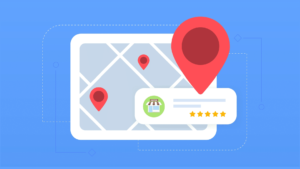
Claim and Verify Your Business Listing
The first step to optimizing your business presence on Google Maps is to claim and verify your business listing. Visit the Google My Business (GMB) website and follow the steps to claim your business. Once claimed, Google will send you a verification code by mail, phone, or email. Verifying your listing ensures that your business information is accurate and gives you access to important management tools.
Complete Your Business Profile
A complete business profile on Google Maps is crucial for attracting customers. Ensure that all relevant information is filled out, including your business name, address, phone number, website, and business hours. Add a detailed description of your business, highlighting your products, services, and unique selling points. The more information you provide, the more likely customers are to choose your business.
Add High-Quality Photos
Photos play a significant role in attracting customers to your business. Upload high-quality images of your storefront, interior, products, and services. Include photos of your team, events, and any unique aspects of your business. High-quality images create a positive impression and give potential customers a glimpse of what to expect when they visit.
Collect and Respond to Reviews
Customer reviews are a critical component of your Google Maps listing. Encourage satisfied customers to leave positive reviews and respond promptly to all reviews, both positive and negative. Thank customers for their feedback and address any concerns or complaints professionally. Engaging with reviews shows that you value customer feedback and are committed to providing excellent service.
Use Google Posts
Google Posts allow you to share updates, promotions, events, and news directly on your Google Maps listing. Use this feature to keep customers informed about what’s happening at your business. Regularly posting engaging content can attract more visitors and keep your audience engaged. Make sure to include high-quality images and compelling calls-to-action in your posts.
Optimize for Keywords
Incorporate relevant keywords into your business description and posts to improve your search ranking on Google Maps. Think about the terms potential customers might use when searching for a business like yours and include those keywords naturally in your content. This helps your business appear in relevant searches and increases your chances of being discovered by new customers.
Update Information Regularly
Keep your business information up to date on Google Maps. If you change your business hours, address, or contact information, update your listing promptly. Regular updates ensure that customers always have accurate information and can reach you easily. Additionally, updating your listing regularly signals to Google that your business is active and engaged, which can positively impact your search ranking.
Utilize Insights and Analytics
Google My Business provides valuable insights and analytics about your listing’s performance. Review these insights regularly to understand how customers are finding and interacting with your business. Use the data to identify trends, assess the effectiveness of your marketing efforts, and make informed decisions about how to improve your online presence.
Enable Messaging
Google Maps offers a messaging feature that allows customers to contact you directly from your listing. Enable this feature to provide a convenient way for customers to ask questions, make inquiries, or request more information. Respond to messages promptly to enhance customer satisfaction and build trust with potential clients.
Create Special Offers and Promotions
Attract more customers by creating special offers and promotions on your Google Maps listing. Highlight discounts, deals, or limited-time offers to entice visitors to choose your business. Promotions can increase foot traffic and generate excitement around your products or services, encouraging customers to visit your location.
Conclusion
Optimizing your business presence on Google Maps is a powerful way to increase visibility, attract more customers, and grow your business. By claiming and verifying your listing, completing your profile, adding high-quality photos, collecting and responding to reviews, and utilizing the various features offered by Google My Business, you can create a compelling and effective online presence. Regular updates, keyword optimization, and data-driven strategies will help you stay ahead of the competition and ensure that your business stands out on Google Maps.










