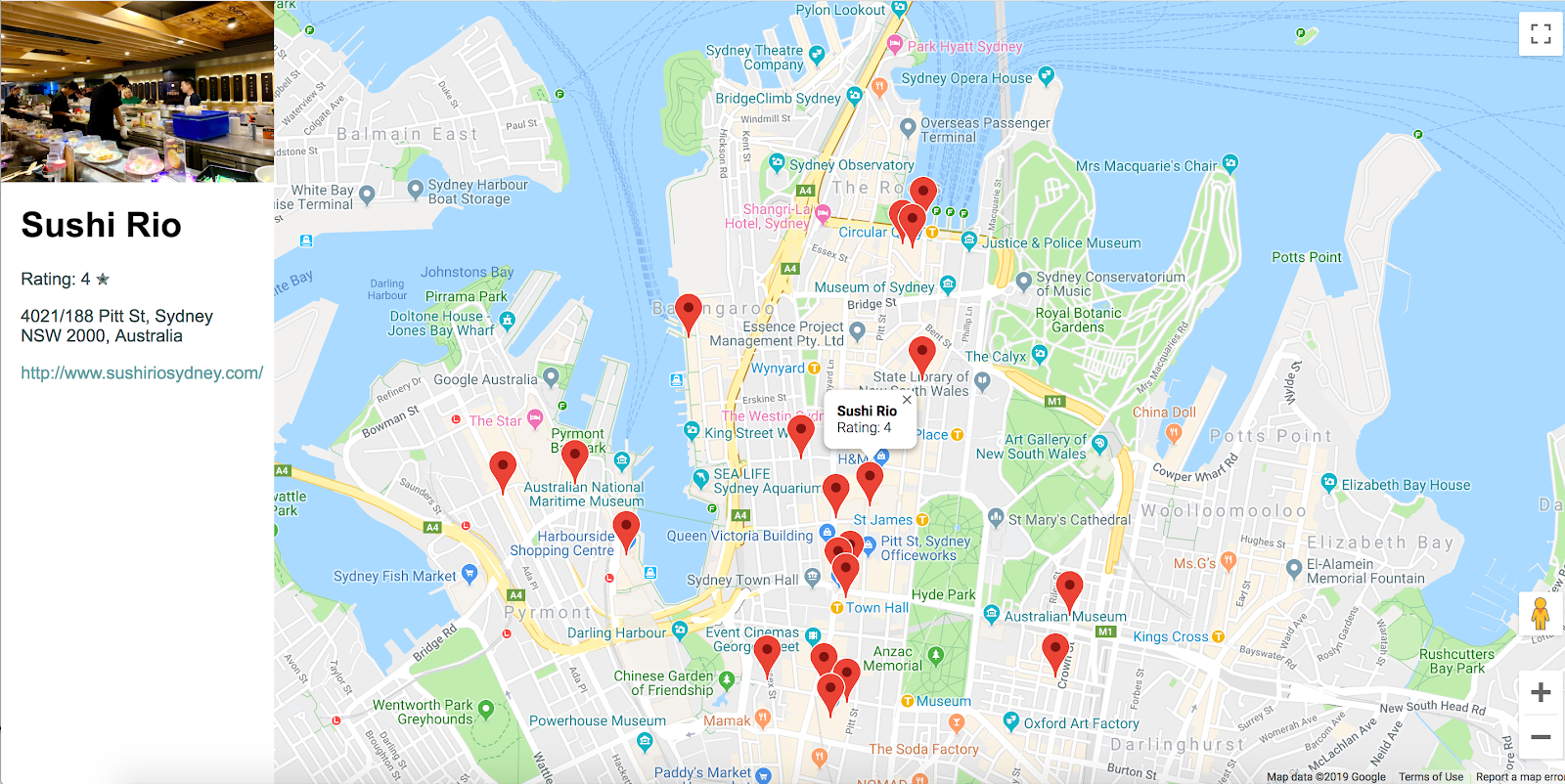Google Maps API load balancing is crucial for ensuring smooth performance and optimal usage of resources in your JavaScript applications. Whether you’re developing a location-based service, integrating maps into an e-commerce platform, or creating a travel app, understanding how to manage API load is essential. In this guide, we’ll get into effective strategies and tips to implement Google Maps API load balancing for your JavaScript applications.
What is Google Maps API Load Balancing?
Google Maps API load balancing refers to distributing incoming requests across multiple servers or resources to ensure that no single server is overwhelmed. This helps maintain high availability, prevents service disruptions, and optimizes response times for users accessing maps and location data.

Why is Load Balancing Important?
- Scalability: As your application grows, handling increased traffic becomes more challenging. Load balancing allows you to scale resources dynamically to meet demand.
- Reliability: Distributing requests reduces the risk of server overload or downtime, ensuring consistent access to map services.
- Performance Optimization: Efficient load balancing improves response times and enhances user experience by directing requests to the most available and responsive servers.
Strategies for Effective Google Maps API Load Balancing
1. Utilize Multiple API Keys
Google Maps API load balancing can be achieved by distributing requests across multiple API keys. This approach ensures that no single API key exceeds usage limits or quota restrictions, spreading the load evenly.
2. Implement Client-Side Caching
Client-side caching helps reduce the number of API requests by storing responses locally on the user’s device. This minimizes the load on servers and speeds up subsequent requests for map data.
3. Optimize API Requests
Minimize the number of Google Maps API load-balancing requests by combining multiple operations into a single request. For example, batch geocoding requests or consolidating multiple map layers into a single overlay can reduce server load.
4. Monitor Usage and Performance
Regularly monitor Google Maps API load balancing usage and performance metrics using tools provided by Google Cloud Platform or third-party monitoring services. This allows you to identify trends, anticipate scaling needs, and optimize resource allocation.
5. Use Rate Limiting and Quotas
Apply rate limiting and quotas to control API usage and prevent abuse or excessive requests. Define limits based on user sessions, IP addresses, or API key usage to ensure fair and efficient resource allocation.
6. Implement Server-Side Load Balancing
For server-side applications, implement load-balancing algorithms such as round-robin, least connections, or IP hash. These algorithms distribute incoming requests across multiple server instances based on current load and availability.
7. Failover and Redundancy
Ensure failover mechanisms are in place to redirect traffic to alternative servers or resources in case of server failures or maintenance. Redundancy reduces the risk of service interruptions and improves overall system reliability.
8. Geographical Distribution
Consider geographical load balancing by deploying servers in different regions or data centres. This reduces latency for users accessing maps from different parts of the world and enhances performance.
9. Use Content Delivery Networks (CDNs)
Deploy CDNs to cache and deliver static content, including map tiles and JavaScript libraries, closer to users. This minimizes latency and reduces the load on origin servers, improving overall map loading times.
10. Optimize Network and Server Infrastructure
Ensure your network and server infrastructure is optimized for Maps API load balancing. Use high-performance servers, efficient routing protocols, and robust network configurations to handle incoming requests effectively.
11. API Usage Patterns Analysis
Analyze Google Maps API balancing usage patterns and user behaviour to forecast demand and plan resource allocation accordingly. Adjust load balancing strategies based on seasonal variations or peak usage times.
12. Automated Scaling
Implement auto-scaling mechanisms that automatically adjust server capacity based on real-time traffic and performance metrics.
13. Security Considerations
Ensure security measures such as HTTPS encryption, API key management, and access controls are in place to protect against unauthorized access, data breaches, or denial-of-service attacks.
14. Documentation and Best Practices
Follow Google’s API documentation and recommended best practices for Google Maps API balancing to ensure compatibility, reliability, and adherence to terms of service.
15. Continuous Optimization
Continuously optimize Google Maps API load balancing strategies based on performance metrics, user feedback, and advancements in technology. Regularly review and update configurations to maintain efficiency and scalability.
Conclusion
In conclusion, effective Google Maps API load balancing is essential for optimizing the performance, reliability, and scalability of your JavaScript applications. By implementing these strategies—from utilizing multiple API keys to optimizing network infrastructure—you can ensure smooth operation and enhance user experience when integrating Google Maps into your web or mobile applications.