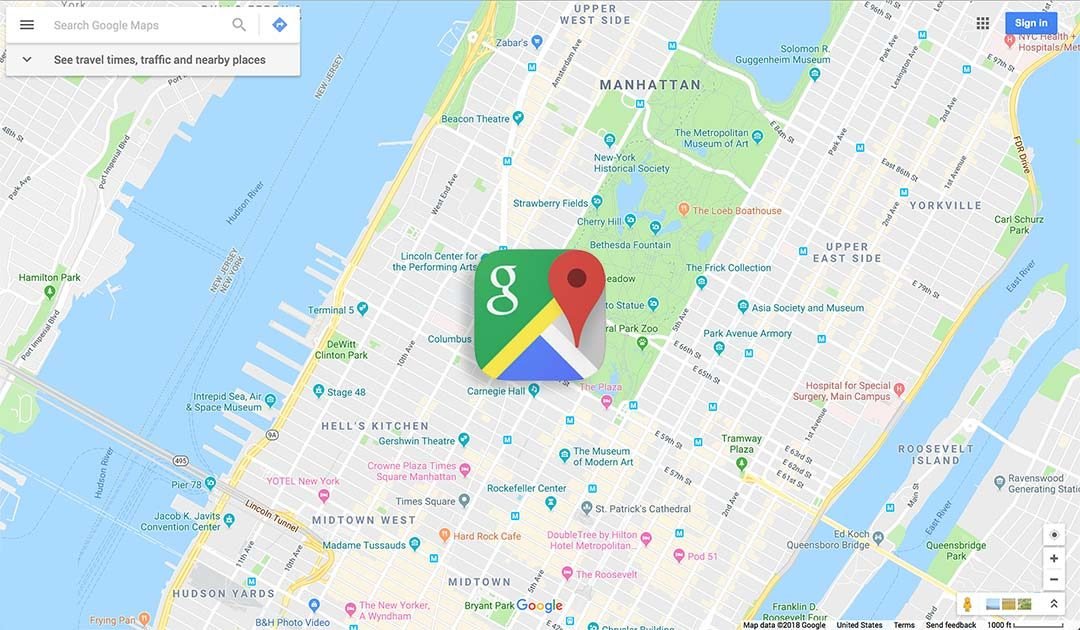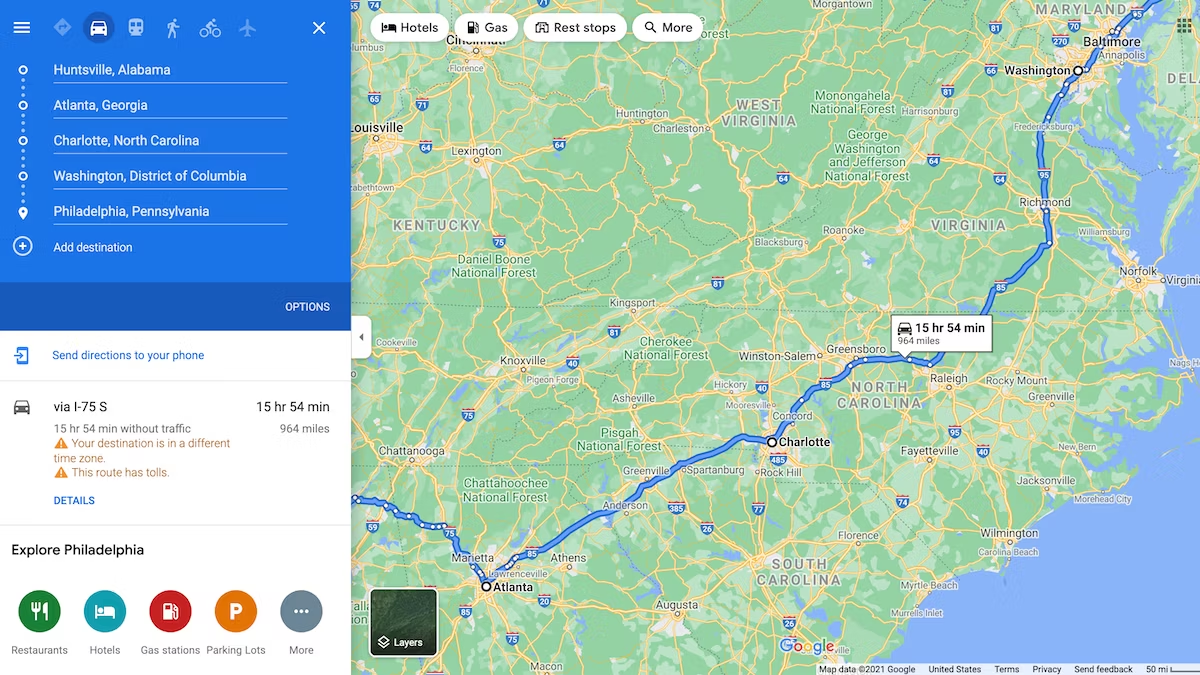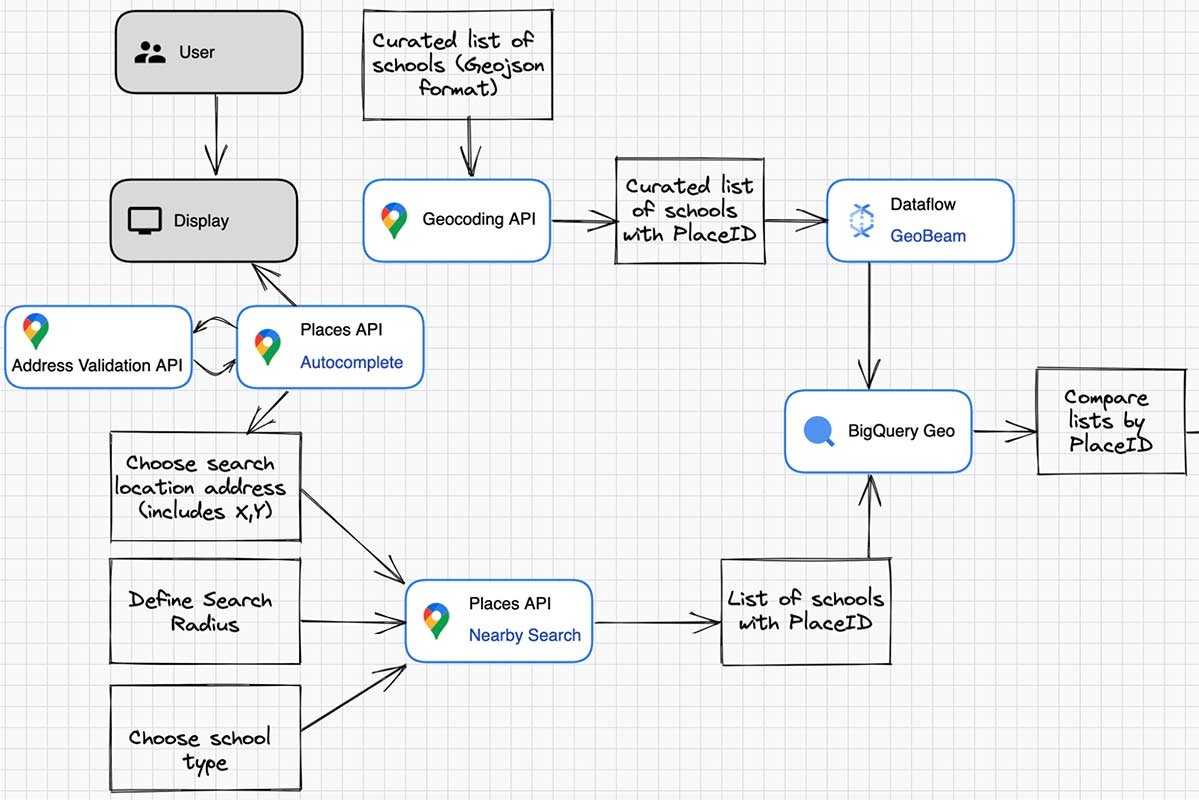Using Google Maps offline can be incredibly useful, especially when you’re travelling to areas with limited or no internet connectivity. Here are some tips to help you make the most out of this feature:
1. Downloading Offline Maps
This ensures you have access to the map data even when you don’t have a cellular or Wi-Fi connection.

2. How to Download Offline Maps
To download a map for offline use, open the Google Maps app on your smartphone. Search for the area you want to save offline and tap on the name or address. Then, select “Download” from the options menu and choose the area you want to save. Make sure your device has enough storage space for the map.
3. Setting Up Offline Areas
You can set up multiple offline areas in Google Maps. This is helpful if you’re travelling to different cities or regions and want to access maps for each area without using data.
4. Updating Offline Maps Regularly
It’s important to update your offline maps regularly to ensure you have the latest information, such as new roads, changes in landmarks, or updated business locations. Google Maps prompts you to update your offline maps periodically, or you can manually update them as needed.
5. Using Offline Maps Effectively
When you’re offline, you can still use the basic features of Google Maps, such as searching for locations, getting directions, and viewing saved places. Keep in mind that real-time information like traffic updates or live location sharing requires an internet connection.
6. Saving Specific Locations
In addition to downloading maps, you can save specific locations, such as your hotel, favourite restaurants, or tourist attractions, to access them offline later. Simply tap on the location in Google Maps and select “Save” to add it to your saved places.
7. Accessing Offline Navigation
Offline navigation allows you to get turn-by-turn directions even when you’re offline. Plan your route while you have internet access, download the offline map for that area, and then you can navigate without worrying about losing the signal.
8. Managing Offline Maps Storage
To manage your offline map storage, go to the Google Maps app settings on your device. Here, you can view the list of downloaded offline maps, update or delete them as needed, and monitor how much storage space they occupy on your device.
9. Using Wi-Fi Only Mode
To save on mobile data usage, you can set Google Maps to work in “Wi-Fi only” mode. This ensures that the app uses only Wi-Fi for updates and downloads, including offline maps, when available.
10. Checking Offline Map Expiry
Offline maps in Google Maps have an expiry date. Make sure to check the expiration date of your downloaded maps and renew them before they expire to continue using them offline seamlessly.
11. Saving Battery Life
Using Google Maps offline can help save battery life on your device since it doesn’t require a constant data connection. However, remember to conserve battery by turning off unnecessary features or reducing screen brightness while navigating.
12. Accessing Additional Information Offline
While offline, you can access additional information about places you’ve saved, such as reviews, opening hours, and contact details. This makes it easier to plan your activities and find essential information even without an internet connection.
13. Using Offline Maps for Exploration
Offline maps are not just for navigation; you can use them to explore new areas, find local points of interest, and discover hidden gems without worrying about data charges or connectivity issues.
14. Sharing Offline Maps with Others
If you’re travelling with friends or family, you can share your downloaded offline maps with them. This ensures everyone in your group has access to the same map data, making it easier to coordinate activities and navigate together.
15. Staying Prepared for Emergencies
Having offline maps on your device can be crucial during emergencies or unexpected situations where internet access is unavailable. It provides you with essential navigation tools and information to stay safe and find your way back to familiar surroundings.
Conclusion
Using Google Maps offline is a convenient way to navigate and explore new places without relying on an internet connection. By downloading maps, managing offline areas, and utilizing offline navigation, you can ensure seamless travel experiences even in areas with poor connectivity. Remember these tips to make the most out of Google Maps wherever your adventures take you.