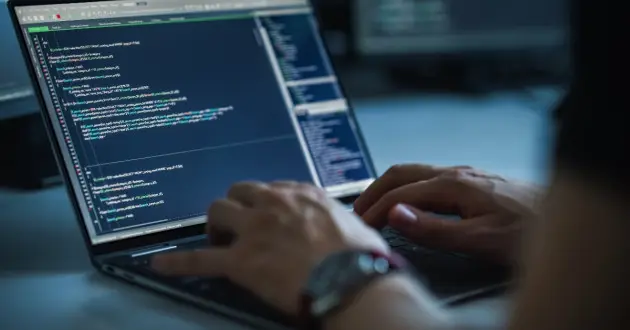JavaScript is renowned for its single-threaded nature, which means it can execute only one piece of code at a time. Despite this limitation, JavaScript handles asynchronous operations efficiently through its event loop and concurrency model. Understanding these concepts is essential for optimizing performance and ensuring smooth execution of your applications. This post will delve into how the event loop works and how concurrency is managed in JavaScript.
1. What is the Event Loop?
The event loop is a core part of JavaScript’s concurrency model. It allows JavaScript to perform non-blocking operations, such as handling user input, making network requests, or reading files, despite being single-threaded.
How It Works:
- Call Stack: JavaScript uses a call stack to keep track of function execution. When a function is called, it is pushed onto the stack. When the function completes, it is popped off the stack.
- Callback Queue: Asynchronous operations, like timers or network requests, are handled by placing their callbacks into the callback queue (or task queue) when they complete.

- Event Loop: The event loop continuously monitors the call stack and the callback queue. When the call stack is empty, the event loop takes the first callback from the queue and pushes it onto the stack for execution.
Diagram:
Call Stack Callback Queue
+------------+ +--------------+
| Function A | | Task 1 |
| Function B | | Task 2 |
| Function C | | Task 3 |
+------------+ +--------------+
2. How Asynchronous Code is Handled
When you use asynchronous code in JavaScript, such as setTimeout, fetch, or event listeners, these operations don’t block the execution of your code. Instead, they are handled in the following manner:
- Timers: Functions like
setTimeoutandsetIntervalare pushed to the callback queue after their specified delay. - Promises: When a promise resolves, its
.thenor.catchhandlers are placed into the microtask queue, which has a higher priority than the callback queue. - I/O Operations: Network requests and other I/O operations are handled by placing their callbacks into the callback queue when the operation completes.
3. Example of Event Loop in Action
Here’s a simple example demonstrating how the event loop handles asynchronous tasks:
console.log('Start');
setTimeout(() => {
console.log('Timeout');
}, 0);
Promise.resolve().then(() => {
console.log('Promise');
});
console.log('End');
Output:
Start
End
Promise
Timeout
Explanation:
console.log('Start')andconsole.log('End')are executed first because they are synchronous operations.- The
setTimeoutcallback is pushed to the callback queue and will be executed after the call stack is empty. - The promise resolution is pushed to the microtask queue and is executed before the callback queue, so
Promiseis logged beforeTimeout.
4. Concurrency and JavaScript
JavaScript’s concurrency model allows it to perform multiple operations without multi-threading. Here’s how it manages concurrency:
- Single Threaded: JavaScript runs in a single thread, meaning it can only execute one piece of code at a time.
- Non-Blocking: Through the event loop, JavaScript can handle non-blocking operations by deferring tasks to the callback queue or microtask queue.
- Web Workers: For heavy computations, JavaScript can use Web Workers, which run in the background and do not block the main thread. They communicate with the main thread via message passing.
5. Practical Tips for Handling Asynchronous Code
- Avoid Blocking Code: Minimize long-running tasks on the main thread to keep the application responsive.
- Use
async/await: For better readability and error handling, useasync/awaitinstead of traditional callback functions or promise chains. - Understand Microtasks vs. Macrotasks: Microtasks (e.g., promise handlers) are processed before macrotasks (e.g.,
setTimeoutcallbacks), affecting the order of execution.
6. Conclusion
Understanding JavaScript’s event loop and concurrency model is crucial for effective asynchronous programming. By grasping how the event loop manages the execution of tasks and how concurrency is handled, you can write more efficient and responsive JavaScript code. Remember to use asynchronous techniques appropriately to ensure a smooth user experience and optimized performance.
By mastering the event loop and concurrency in JavaScript, you’ll be better equipped to handle asynchronous operations and improve the performance of your web applications.