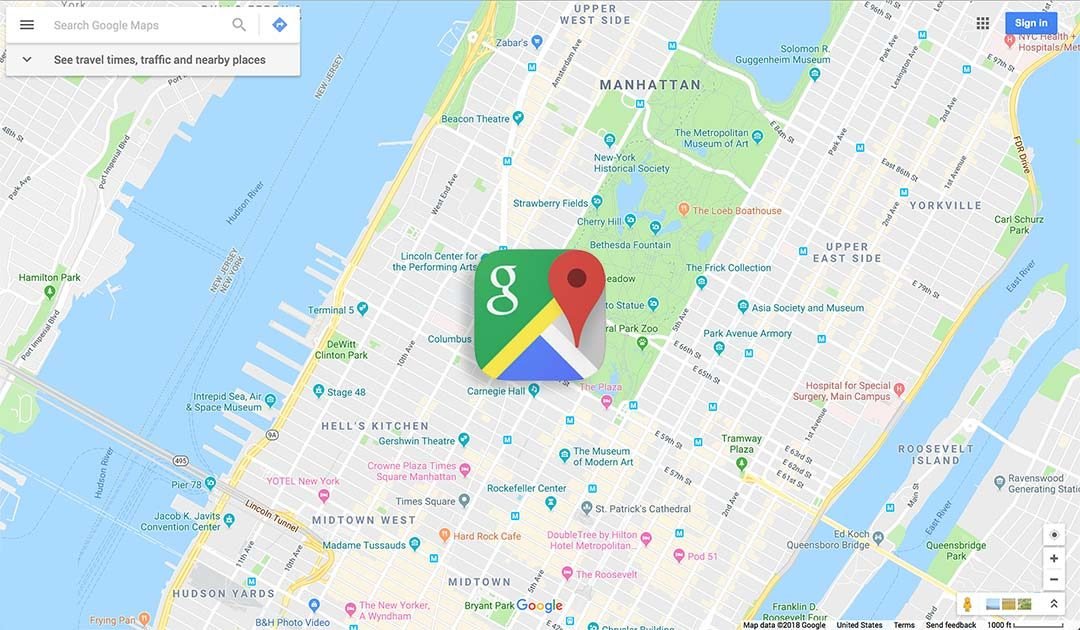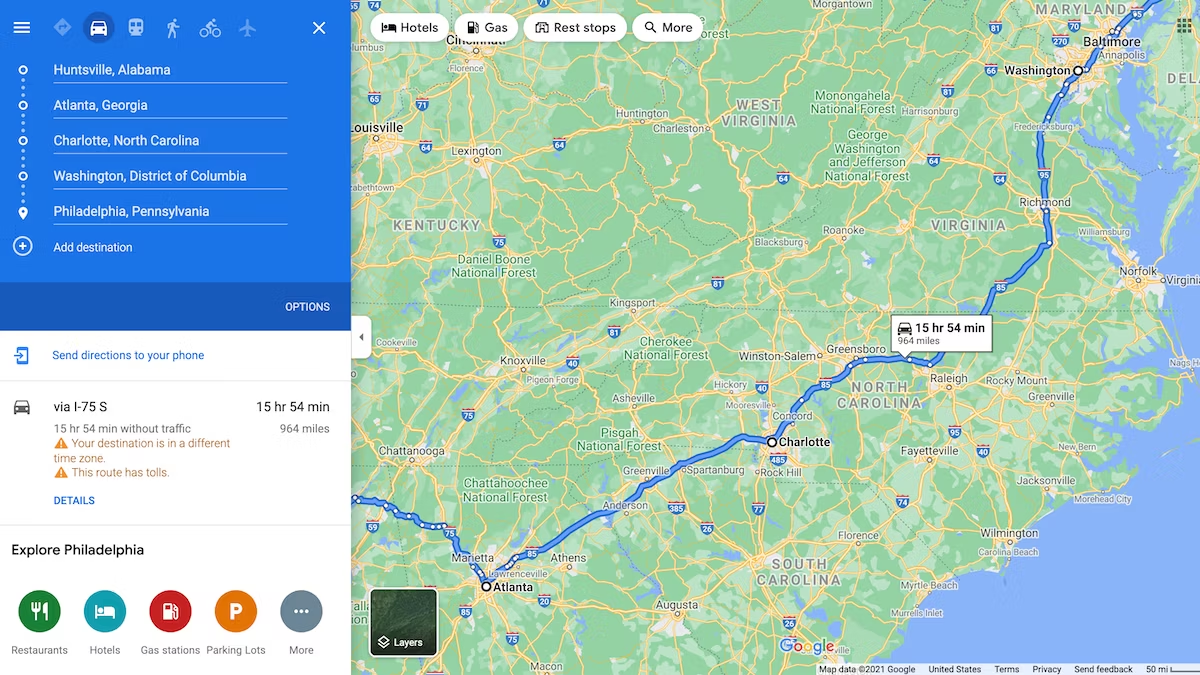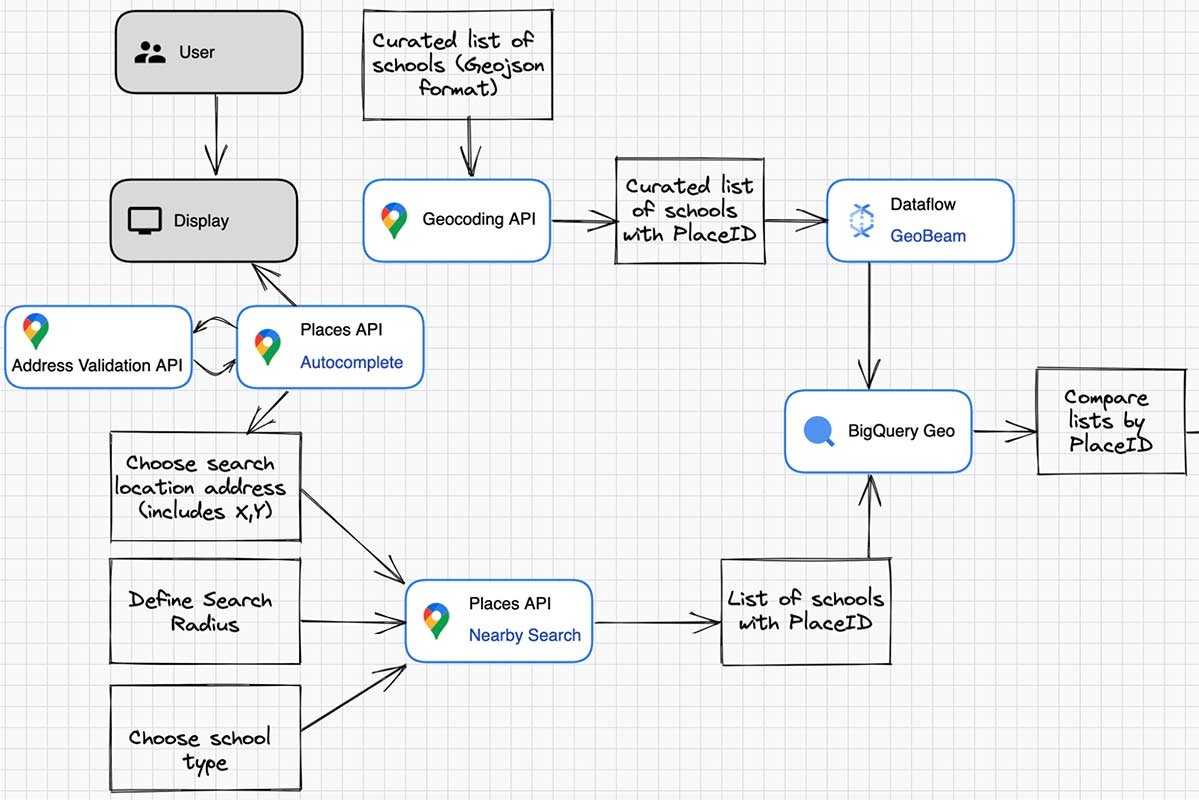Unit testing in Google Maps is crucial for ensuring the reliability and functionality of your mapping applications. By systematically testing individual components or units of code, developers can identify and fix issues early in the development process. In this guide, we’ll explain how to effectively implement unit testing in Google Maps applications using JavaScript.
Introduction to Unit Testing in Google Maps
Unit testing in Maps involves testing small, isolated units of code to validate their correctness. This approach helps developers detect bugs early, maintain code quality, and improve the overall robustness of their mapping applications.

Setting Up Your Testing Environment
Before diving into unit testing, ensure you have a well-established testing environment. This typically involves using testing frameworks like Jest, Mocha, or Jasmine, along with tools like Karma or Jest for running tests in different browsers.
Writing Unit Tests for Google Maps
Basic Testing Concepts
Begin by understanding basic testing concepts such as assertions, test suites, and test cases. Assertions validate expected outcomes, while test suites organize related tests, and test cases define specific scenarios to test.
Mocking Google Maps API
To isolate units of code for testing, mock the Google Maps API dependencies. Use mocking libraries or techniques to simulate API responses and interactions without relying on live data or external services.
Key Aspects of Unit Testing in Google Maps
Testing Map Initialization
Write tests to ensure that the map initializes correctly with specified configurations, markers, or overlays. Verify that interactions like zooming and panning behave as expected.
Marker Functionality
Test marker creation, positioning, and interactions (e.g., click events) to confirm their correct implementation. Mock external dependencies to simulate marker data and actions.
Drawing Polygons and Polylines
Validate the creation and rendering of polygons and polylines on the map. Test their appearance, interactivity, and responsiveness across different screen sizes and devices.
Benefits of Unit Testing in Google Maps Applications
Early Bug Detection
Unit tests identify bugs early in the development cycle, minimizing the time and effort required for debugging and troubleshooting.
Code Maintainability
Well-tested code is easier to maintain and refactor. Unit tests serve as documentation, providing insights into expected behaviours and edge cases.
Enhanced Code Quality
By enforcing test coverage, developers ensure higher code quality, reducing the likelihood of regressions or unexpected behaviour in production.
Practical Tips for Effective Unit Testing
Define Test Coverage Goals
Set specific goals for test coverage to ensure critical parts of your mapping application are thoroughly tested.
Automate Testing Processes
Integrate unit testing into your continuous integration and deployment pipelines to automate testing and catch issues early in the development lifecycle.
Conclusion
In conclusion, implementing unit testing in Google Maps applications is essential for maintaining code quality, enhancing reliability, and ensuring the functionality of mapping features. By following the practices outlined in this guide, developers can streamline their testing processes and deliver robust mapping solutions.