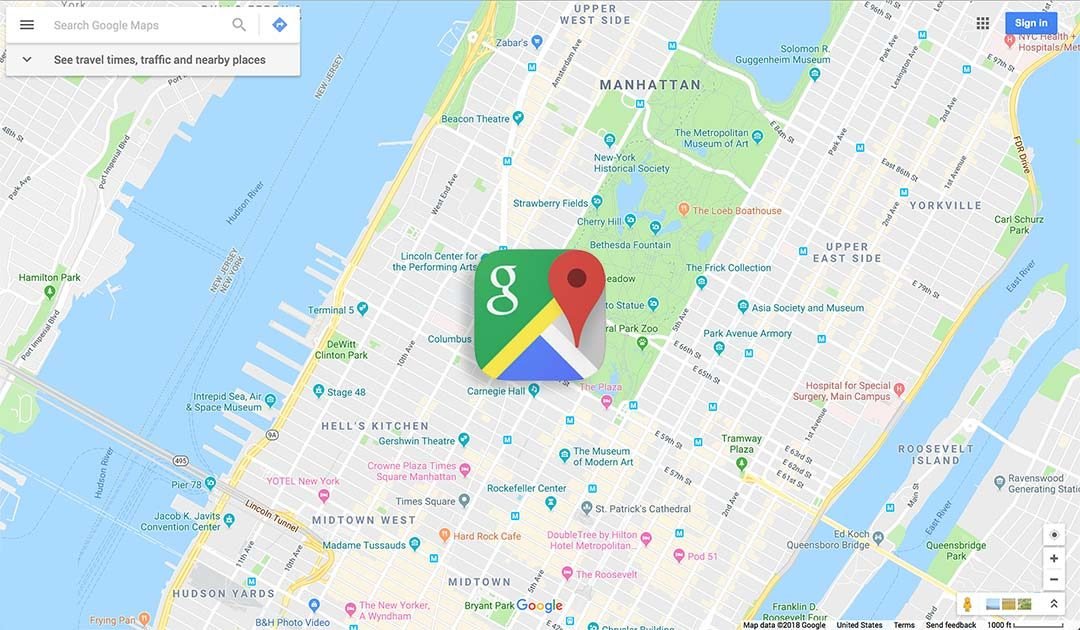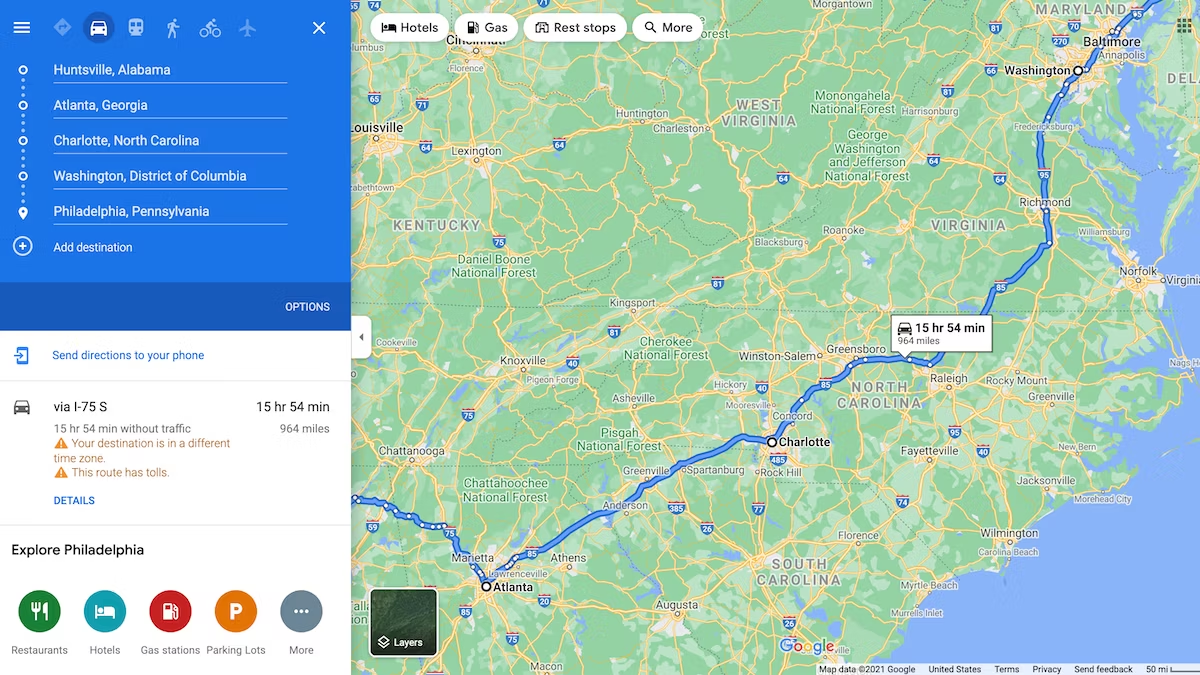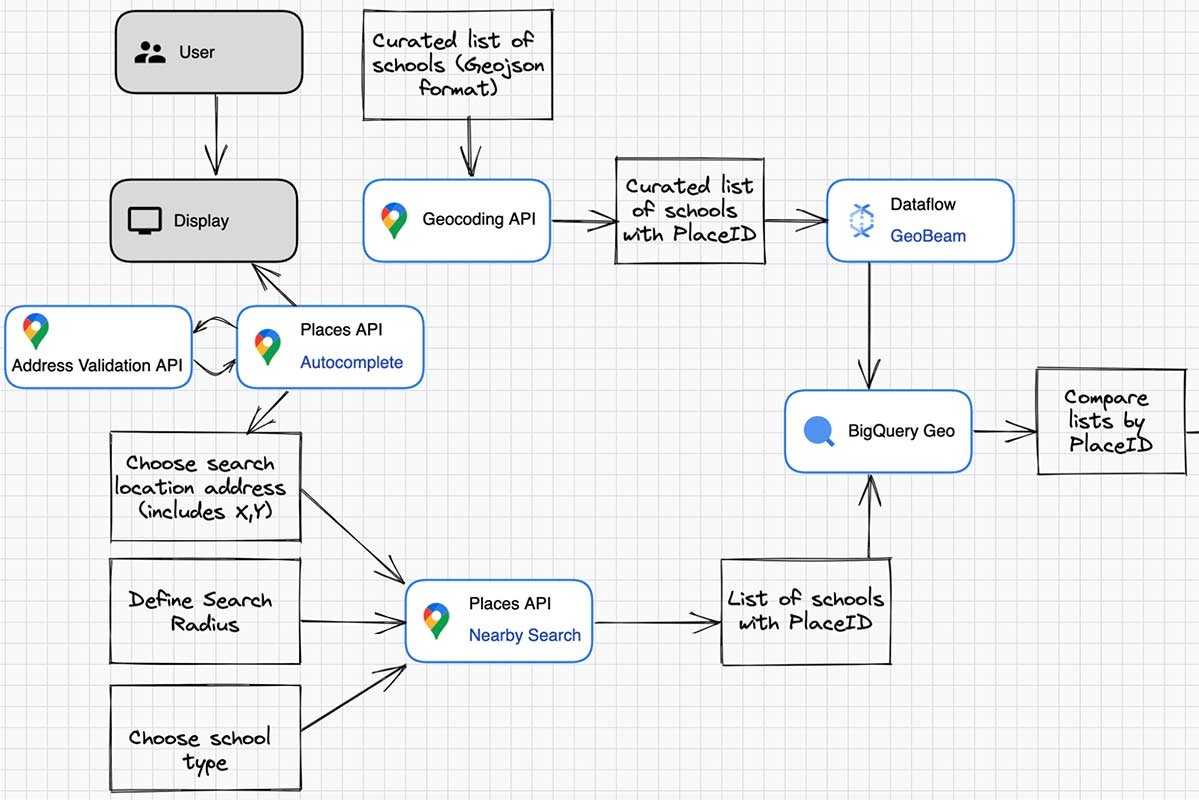When you’re travelling and need to find accommodations quickly, Google Maps can be your best friend. It offers a straightforward way to locate hotels, compare prices, read reviews, and even book directly from the app. Here’s how you can use Google Maps effectively to find the perfect place to stay.
1. Searching for Hotels Near Your Location
The easiest way to find hotels using Google Maps is to search for them near your current location. Open the app, enter “hotels” into the search bar, and Google Maps will display a list of hotels in the vicinity. You can zoom in or out on the map to see more options.

2. Filtering Hotels by Price and Rating
To refine your search results, use Google Maps’ filtering options. You can filter hotels by price range, star rating, guest rating, and amenities such as free Wi-Fi, parking, or breakfast. This helps you find hotels that match your budget and preferences.
3. Reading Reviews and Checking Ratings
One of the advantages of using Google Maps for hotel searches is the ability to read reviews from other travellers. Reviews provide insights into the quality of accommodations, service, cleanliness, and overall experience. Check ratings and read recent reviews to make an informed decision.
4. Viewing Hotel Details and Photos
Click on a hotel listing in Google Maps to view more details such as room types, facilities, check-in/check-out times, and contact information. You can also browse through photos of the hotel rooms, lobby, dining areas, and amenities to get a better sense of what to expect.
5. Exploring Neighborhoods with Street View
Use Google Maps Street View feature to explore the neighbourhood around the hotel. Street View provides panoramic images of streets, allowing you to assess the surroundings, nearby restaurants, attractions, and public transport options before booking.
6. Comparing Prices from Different Booking Platforms
Google Maps aggregates hotel listings from various booking platforms like Booking.com, Expedia, and Hotels.com. Compare prices across these platforms directly within Google Maps to find the best deals and discounts available for your travel dates.
7. Booking Directly from Google Maps
Once you’ve chosen a hotel, Google Maps allows you to book directly through supported booking partners without leaving the app. This seamless booking process saves time and ensures that your reservation details are synced with your Google account.
8. Saving Hotels for Later
If you’re still deciding or want to revisit a hotel listing later, you can save it to your “Saved” list in Google Maps. Saved hotels can be accessed anytime, even offline, making it convenient to plan and organize your travel accommodations.
9. Getting Directions to Your Hotel
After booking, use Google Maps for navigation. Enter the hotel’s address, and Google Maps will provide turn-by-turn directions from your current location. You can choose to navigate by car, public transport, walking, or biking, depending on your preference and location.
10. Checking Hotel Availability and Booking Alerts
Set up alerts in Google Maps to receive notifications when hotel prices drop or when rooms become available for your preferred dates. This feature helps you snag the best deals and stay updated on changes in availability.
11. Using Google Maps on Desktop for Detailed Planning
If you prefer planning on a larger screen, you can use Google Maps on your desktop or laptop. The web version offers similar functionalities to the mobile app, including searching for hotels, reading reviews, and booking accommodations.
12. Utilizing Offline Maps for Traveling Abroad
When travelling abroad, download offline maps of the destination city or area in advance. This allows you to access hotel locations, nearby amenities, and directions without using mobile data or relying on Wi-Fi, ensuring you stay connected even offline.
13. Sharing Hotel Details with Travel Companions
Share hotel locations and details with travel companions directly from Google Maps. This feature is handy for coordinating travel plans, and meeting points, and ensuring everyone has access to essential information about the accommodations.
14. Checking Hotel Policies and Amenities
Before booking, review hotel policies regarding cancellation, check-in/out times, pet policies, and amenities. Google Maps provides links to the hotel’s official website or booking platform where you can find detailed information about these aspects.
15. Providing Feedback and Contributing to the Community
After your stay, contribute to the Google Maps community by leaving a review and rating for the hotel. Your feedback helps other travellers make informed decisions and improves the overall quality of information available on Google Maps.
Conclusion
Using Google Maps to find hotels simplifies the travel planning process by providing comprehensive information, user reviews, and booking options in one convenient app. Whether you’re looking for budget-friendly accommodations or luxurious stays, Google Maps offers the tools you need to make informed decisions and enjoy a comfortable stay during your travels.