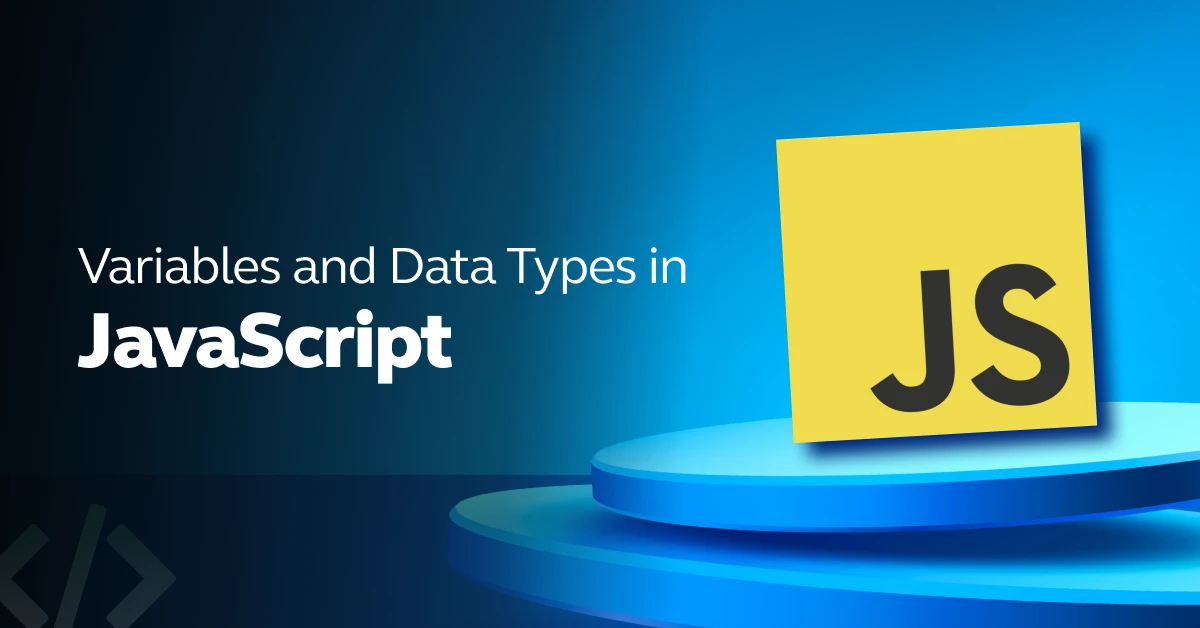JavaScript is a dynamic programming language with a rich set of data types and variable management capabilities. Mastering these elements is crucial for effective coding and debugging. In this guide, we’ll explore JavaScript data types and variables, helping you understand how to use them effectively in your programs.
1. Understanding JavaScript Data Types
JavaScript data types fall into two main categories: primitive and non-primitive.
Primitive Data Types
Primitive data types represent single values and are immutable (unchangeable). JavaScript has six primitive data types:
- String: Represents textual data enclosed in quotes.
javascript
let name = "Alice";
- Number: Represents both integer and floating-point numbers.
javascript
let age = 30;
let price = 9.99;
- Boolean: Represents logical values
trueorfalse.javascriptlet isActive = true;
- Undefined: Represents a variable that has been declared but not assigned a value.
javascript
let result;
console.log(result); // Output: undefined
- Null: Represents the intentional absence of any object value.
javascript
let value = null;
- Symbol (ES6): Represents a unique and immutable identifier.
javascript
let uniqueId = Symbol("id");
Non-Primitive Data Types
Non-primitive data types, also known as reference types, are complex and can hold multiple values.
- Object: A collection of key-value pairs. Objects can represent real-world entities or data structures.
javascript
let person = {
name: "Alice",
age: 30
};
- Array: An ordered collection of values indexed by numbers.
javascript
let colors = ["red", "green", "blue"];
JavaScript data types
2. Declaring and Using Variables
Variables are essential for storing and manipulating data. In JavaScript, you declare variables using let, const, or var.
let
- Usage: Used for variables that may need to be reassigned.
javascript
let score = 100;
score = 90; // Reassigning value
const
- Usage: Used for variables that should not be reassigned. This applies to the variable reference, not the value itself (e.g., arrays or objects can still be modified).
javascript
const pi = 3.14159;
var
- Usage: An older way to declare variables. It has function scope rather than block scope and is less preferred in modern JavaScript.
javascript
var city = "New York";
3. Variable Scope
The scope of a variable determines where it is accessible in your code.
- Global Scope: Variables declared outside any function or block are globally accessible.
-
javascript
let globalVar = "I am global";
- Local Scope: Variables declared within a function or block are accessible only within that function or block.
javascript
function myFunction() {
let localVar = "I am local";
console.log(localVar); // Accessible here
}
console.log(localVar); // Error: localVar is not defined
4. Variable Hoisting
JavaScript variables declared with var are hoisted to the top of their function or global scope. However, let and const declarations are not hoisted in the same way and have a “temporal dead zone” where they cannot be accessed before their declaration.
- Hoisting with
var:javascriptconsole.log(x); // Output: undefined
var x = 10;
- Hoisting with
letandconst:javascriptconsole.log(y); // Error: Cannot access 'y' before initialization
let y = 20;
5. Type Coercion and Conversion
JavaScript automatically converts between different data types when performing operations. This is known as type coercion.
- Implicit Coercion: JavaScript automatically converts types during operations.
javascript
let result = "5" + 1; // Result: "51" (string concatenation)
- Explicit Conversion: Convert data types manually using built-in functions.
javascript
let number = Number("5"); // Explicit conversion to number
6. Working with Complex Data Structures
JavaScript’s objects and arrays allow you to manage more complex data structures.
- Objects: Use key-value pairs to store related data.
javascript
let car = {
make: "Toyota",
model: "Camry",
year: 2020
};
- Arrays: Use index-based access to store and retrieve data.
javascript
let numbers = [1, 2, 3, 4];
7. Destructuring Assignment
Destructuring allows you to extract values from arrays or properties from objects into distinct variables.
- Array Destructuring:
javascript
let [first, second] = [1, 2];
- Object Destructuring:
javascript
let { name, age } = { name: "Alice", age: 30 };
8. Conclusion
Mastering JavaScript data types and variables is fundamental for effective programming. By understanding primitive and non-primitive data types, variable declarations, and related concepts, you can write more robust and error-free code. Explore these basics further through practice and experimentation to solidify your skills.
For additional resources, visit the MDN Web Docs on JavaScript for in-depth explanations and examples.
With a solid grasp of these fundamentals, you’re well on your way to becoming proficient in JavaScript programming.